テキストファイルを扱うコマンドレットをまとめて見ました。
ファイルの作成
New-Item -ItemType File -Path "C:\path\to\file.txt" -Force | Out-Null
-Force を付けると、すでに存在していてもエラーにならず、上書きはされません
エイリアス:
Get-Alias -Definition New-Item
CommandType Name Version Source
----------- ---- ------- ------
Alias ni -> New-Item読み込み
Get-Content "C:\path\to\file.txt"エイリアス:
Get-Alias -Definition Get-Content
CommandType Name Version Source
----------- ---- ------- ------
Alias cat -> Get-Content
Alias gc -> Get-Content
Alias type -> Get-Content書き込み
Set-Content "C:\path\to\file.txt" "Hello, world!"
エイリアス:なし
追記
Add-Content "C:\path\to\file.txt" "追記の内容"末尾に改行後追加されます。
エイリアス:
Get-Alias -Definition Add-Content
CommandType Name Version Source
----------- ---- ------- ------
Alias ac -> Add-Contentパイプラインの出力先をファイルにする
"出力内容" | Out-File "C:\path\to\file.txt" -Encoding UTF8検索
ファイル内の文字列を検索
Select-String -Path "C:\path\to\file.txt" -Pattern "キーワード"
エイリアス:
Get-Alias -Definition Select-String
CommandType Name Version Source
----------- ---- ------- ------
Alias sls -> Select-String1行毎処理を行う
読み込み~処理~書き出し
Get-Content "input.txt" | ForEach-Object { $_.ToUpper() } | Set-Content "output.txt"
エイリアス:
Get-Alias -Definition ForEach-Object
CommandType Name Version Source
----------- ---- ------- ------
Alias % -> ForEach-Object
Alias foreach -> ForEach-Object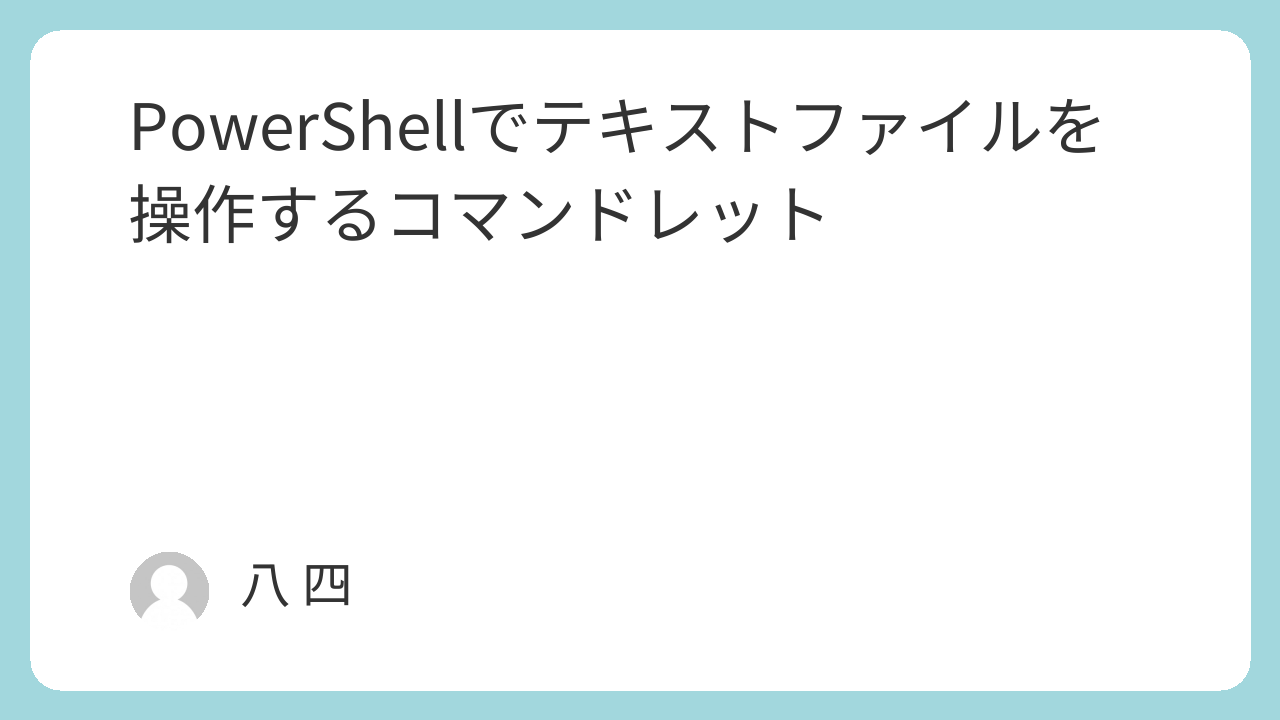
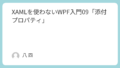
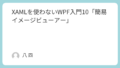
コメント