幅と高さを256で割り切れる数値になるように、白色の余白を加えることで調整します。
ソースコード
ファイル名:pad256.csproj
<Project Sdk="Microsoft.NET.Sdk">
<PropertyGroup>
<OutputType>Exe</OutputType>
<TargetFramework>net9.0</TargetFramework>
<ImplicitUsings>enable</ImplicitUsings>
<Nullable>enable</Nullable>
<EnableCompressionInSingleFile>true</EnableCompressionInSingleFile>
</PropertyGroup>
<ItemGroup>
<PackageReference Include="OpenCvSharp4" Version="4.11.0.20250507" />
<PackageReference Include="OpenCvSharp4.runtime.win" Version="4.11.0.20250507" />
</ItemGroup>
</Project>
ファイル名:Opt.cs
public class Opt
{
public string Input { get; set; } = "";
public string? Output { get; set; } = null;
public static Opt ParseArgs(string[] a)
{
var o = new Opt();
string? key = null;
foreach (var token in a)
{
if (token.StartsWith("-"))
{
key = token;
}
else
{
switch (key)
{
case "-i": case "--in": o.Input = token; break;
case "-o": case "--out": o.Output = token; break;
default:
// 位置引数互換
if (string.IsNullOrEmpty(o.Input)) o.Input = token;
else if (o.Output is null) o.Output = token;
break;
}
key = null;
}
}
return o;
}
public static void PrintHelp()
{
Console.Error.WriteLine(
@"Usage:
pad256 -i <input> [options]
pad256 <input> [output.png]
Options:
-i, --in <path> 入力ファイル
-o, --out <path> 出力ファイル(省略時: <input>_256.png)
");
}
}
ファイル名:Program.cs
// C#で作る画像を幅と高さを256の倍数に余白で調整するコンソールアプリ
// ビルドコマンド
// dotnet publish -r win-x64 -c Release /p:PublishSingleFile=true /p:IncludeAllContentForSelfExtract=true /p:SelfContained=true --output "exeの出力先のディレクトリ"
using OpenCvSharp;
class Program
{
static void Main(string[] args)
{
if (args.Length == 0 || args.Contains("-h") || args.Contains("--help"))
{
Opt.PrintHelp();
Environment.Exit(1);
}
var opt = Opt.ParseArgs(args);
if (string.IsNullOrWhiteSpace(opt.Input))
{
Opt.PrintHelp();
Environment.Exit(1);
}
string output = opt.Output ?? Path.Combine(
Path.GetDirectoryName(opt.Input) ?? "",
Path.GetFileNameWithoutExtension(opt.Input) + "_256.png");
imageFilter(opt.Input, output);
Console.WriteLine(output);
}
static void imageFilter(string inputPath, string outputPath)
{
// 固定パラメータ
const int Multiple = 256;
const byte BgColor = 255; // 白
using var src = Cv2.ImRead(inputPath);
int w = src.Width;
int h = src.Height;
int targetW = RoundUp(w, Multiple);
int targetH = RoundUp(h, Multiple);
int x = (targetW - w) / 2;
int y = (targetH - h) / 2;
// 元画像の型を維持した白キャンバス(RGBAでもOK、白+A=255)
using var canvas = new Mat(new Size(targetW, targetH), src.Type(), Scalar.All(BgColor));
// 貼り付け
src.CopyTo(new Mat(canvas, new Rect(x, y, w, h)));
Cv2.ImWrite(outputPath, canvas);
}
static int RoundUp(int value, int multiple)
=> ((value + multiple - 1) / multiple) * multiple;
}
ビルド
dotnet publish -r win-x64 -c Release /p:PublishSingleFile=true /p:IncludeAllContentForSelfExtract=true /p:SelfContained=true --output "exeの出力先のディレクトリ"実行コマンド
pad256 -i 2025-08-10193803.png実行イメージ
元画像(386×293)
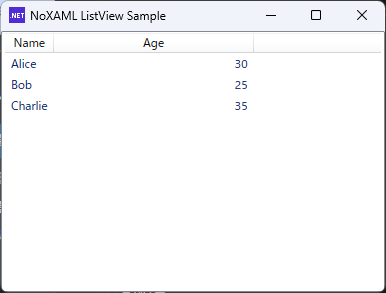
加工後(512×512)
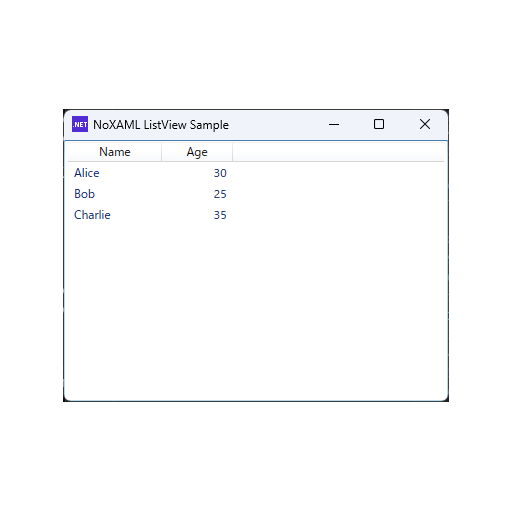
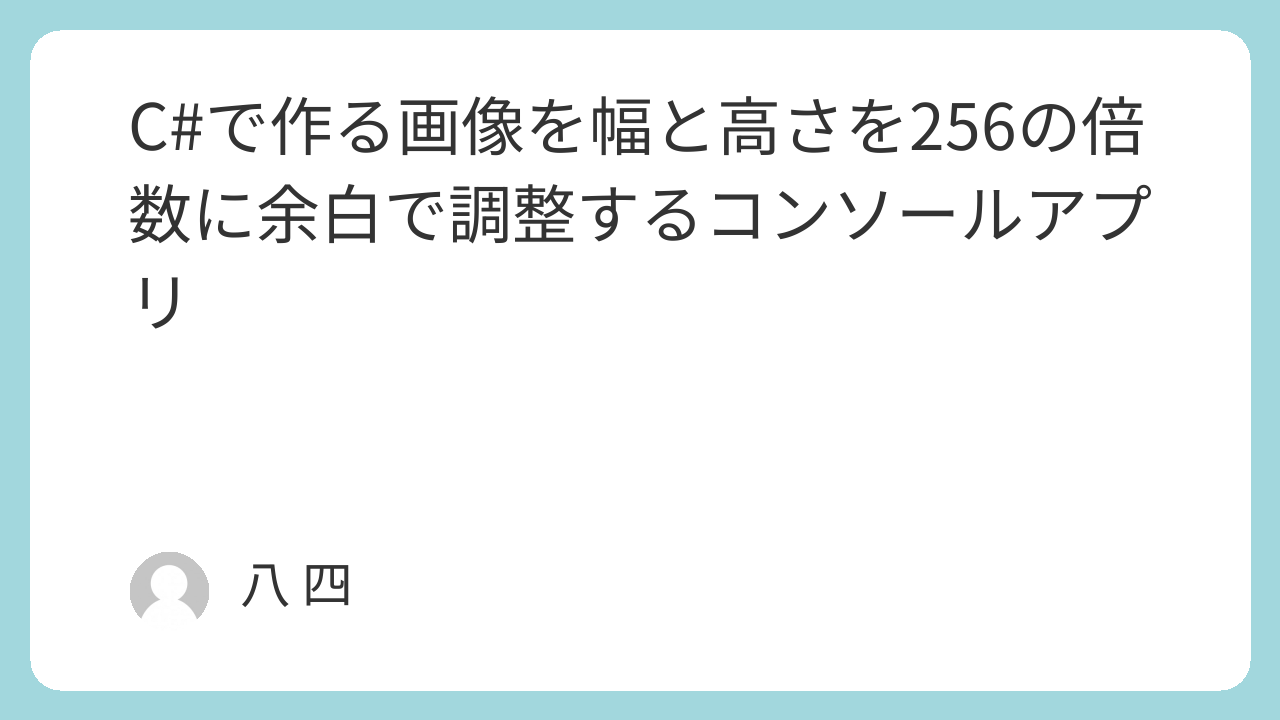
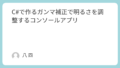
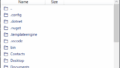
コメント