指定するファイルに対してコメントを記録するコンソールアプリです。
一つの外部コマンドで、コメントの追加・変更・削除を行います。
以前記事にしたC#で作成したプログラムをPowerShellスクリプトにしてみました。若干機能を追加していて手元の環境ではC#版より高速に動作しています。
導入方法
以下のスクリプトをテキストエディタなどで$PROFILEへ追記
スクリプト
# ===== Comment tools in $PROFILE =====
# ルートとインデックスファイル
$Global:CommentRoot = Join-Path ([Environment]::GetFolderPath('MyDocuments')) 'comment'
$Global:CommentIndexFile = Join-Path $Global:CommentRoot 'index.txt' # 1行=正規化パス
$Global:Utf8 = [System.Text.UTF8Encoding]::new($false)
# メモリ常駐インデックス: hashHex(lower) -> canonicalPath
$Global:CommentIndex = @{}
# 共有ロック(複数シェル/プロセス対策の簡易Mutex)
function Invoke-WithCommentIndexLock([scriptblock]$Action) {
$m = [System.Threading.Mutex]::new($false, 'Global\CommentIndexLock')
try { $null = $m.WaitOne(5000); & $Action } finally { $m.ReleaseMutex(); $m.Dispose() }
}
function ConvertTo-CanonicalPath([string]$Path) {
[System.IO.Path]::GetFullPath($Path).TrimEnd('\','/').ToLowerInvariant()
}
function Get-Md5HexLower([string]$Text) {
$md5 = [System.Security.Cryptography.MD5]::Create()
try {
($md5.ComputeHash([Text.Encoding]::UTF8.GetBytes($Text)) | ForEach-Object { $_.ToString('x2') }) -join ''
} finally { $md5.Dispose() }
}
function Get-CommentFilePathByHash([string]$HashHex) {
Join-Path $Global:CommentRoot ("{0}.txt" -f $HashHex)
}
function Get-CommentFilePathByCanonical([string]$Canonical) {
Get-CommentFilePathByHash (Get-Md5HexLower $Canonical)
}
# 起動時ロード(index.txt を読み→各行のMD5を計算→連想配列へ)
function Initialize-CommentEnv {
New-Item -ItemType Directory -Path $Global:CommentRoot -Force | Out-Null
if (-not (Test-Path $Global:CommentIndexFile)) {
New-Item -ItemType File -Path $Global:CommentIndexFile -Force | Out-Null
}
$Global:CommentIndex.Clear()
foreach ($line in Get-Content -LiteralPath $Global:CommentIndexFile -Encoding UTF8) {
$canon = $line.Trim()
if (-not $canon -or $canon.StartsWith('#')) { continue }
$hash = Get-Md5HexLower $canon
$Global:CommentIndex[$hash] = $canon
}
}
Initialize-CommentEnv
# 追記(追加のみ)&メモリ更新
function Add-CommentIndex([string]$Canonical) {
$hash = Get-Md5HexLower $Canonical
$Global:CommentIndex[$hash] = $Canonical
Invoke-WithCommentIndexLock {
Add-Content -LiteralPath $Global:CommentIndexFile -Value $Canonical -Encoding UTF8
}
}
# 削除はテキストに追記(メモリからは外す)。定期的に圧縮で掃除。
function Remove-CommentIndex([string]$Canonical) {
$hash = Get-Md5HexLower $Canonical
[void]$Global:CommentIndex.Remove($hash)
Invoke-WithCommentIndexLock {
Add-Content -LiteralPath $Global:CommentIndexFile -Value ("#DEL " + $Canonical) -Encoding UTF8
}
}
# 圧縮(index.txt を作り直し:重複/実体なしを除去)
function Compress-CommentIndex {
$tmp = $Global:CommentIndex.Keys |
Where-Object { Test-Path (Get-CommentFilePathByHash $_) } |
ForEach-Object { $Global:CommentIndex[$_] } |
Sort-Object -Unique
$tmpPath = "$($Global:CommentIndexFile).tmp"
Set-Content -LiteralPath $tmpPath -Value ($tmp -join [Environment]::NewLine) -Encoding UTF8
Invoke-WithCommentIndexLock {
Move-Item -Force $tmpPath $Global:CommentIndexFile
}
Initialize-CommentEnv
}
# --- コア機能(C#版と互換IF) ---
function Get-PathComment {
[CmdletBinding()]
param([Parameter(ValueFromPipeline)][string[]]$Path, [switch]$Raw)
process {
foreach ($p in $Path) {
if (-not $p) { continue }
$canon = ConvertTo-CanonicalPath $p
$cfile = Get-CommentFilePathByCanonical $canon
$text = (Test-Path $cfile) ? [IO.File]::ReadAllText($cfile, $Global:Utf8) : $null
if ($Raw -and $Path.Count -eq 1) { $text }
else { [pscustomobject]@{ Path=$p; Canonical=$canon; Comment=$text } }
}
}
}
function Set-PathComment {
[CmdletBinding(SupportsShouldProcess)]
param([Parameter(Mandatory,ValueFromPipeline)][string[]]$Path,
[Parameter(Mandatory)][AllowEmptyString()][string]$Comment)
process {
foreach ($p in $Path) {
$canon = ConvertTo-CanonicalPath $p
$cfile = Get-CommentFilePathByCanonical $canon
$tmp = "$cfile.tmp"
if ($PSCmdlet.ShouldProcess($p, "Write comment")) {
[IO.File]::WriteAllText($tmp, $Comment, $Global:Utf8)
if (Test-Path $cfile) { [IO.File]::Replace($tmp, $cfile, $null) } else { [IO.File]::Move($tmp, $cfile) }
Add-CommentIndex $canon
[pscustomobject]@{ Path=$p; Comment=$Comment }
}
}
}
}
function Remove-PathComment {
[CmdletBinding(SupportsShouldProcess)]
param([Parameter(Mandatory,ValueFromPipeline)][string[]]$Path)
process {
foreach ($p in $Path) {
$canon = ConvertTo-CanonicalPath $p
$cfile = Get-CommentFilePathByCanonical $canon
if ((Test-Path $cfile) -and $PSCmdlet.ShouldProcess($p,"Delete comment")) {
Remove-Item $cfile -Force
Remove-CommentIndex $canon | Out-Null
[pscustomobject]@{ Path=$p; Deleted=$true }
}
}
}
}
function comment {
[CmdletBinding()]
param([Parameter(Mandatory,Position=0,ValueFromPipeline)][string]$Path,
[Parameter(Position=1)][AllowNull()][AllowEmptyString()][string]$Text)
process {
if ($PSBoundParameters.ContainsKey('Text')) {
if ($null -ne $Text -and $Text.Length -eq 0) { $Path | Remove-PathComment | Out-Null }
else { $Path | Set-PathComment -Comment $Text | Out-Null }
} else {
Get-PathComment -Path $Path -Raw
}
}
}
# 全文検索:comment/*.txt を走査 → ファイル名(=hash)をインメモリ逆引き
function Search-Comment {
[CmdletBinding()]
param(
[Parameter(Mandatory)][string]$Query,
[switch]$IgnoreCase = $true, # 既定は大文字小文字を無視
[switch]$All # 全マッチを出す(既定: 各ファイル1件だけ)
)
# Select-String 用のパラメータはハッシュでスプラット
$ss = @{
Pattern = $Query
SimpleMatch = $true # 正規表現ではなく単純一致
Encoding = 'utf8'
}
if (-not $IgnoreCase) { $ss['CaseSensitive'] = $true }
if (-not $All) { $ss['List'] = $true } # 1ファイルにつき最初の1件だけ
Get-ChildItem -LiteralPath $Global:CommentRoot -Filter *.txt -File |
Select-String @ss |
ForEach-Object {
$hash = [IO.Path]::GetFileNameWithoutExtension($_.Path).ToLowerInvariant()
if ($Global:CommentIndex.ContainsKey($hash)) {
[pscustomobject]@{
Path = $Global:CommentIndex[$hash]
Match = if ($_.Matches) { $_.Matches[0].Value } else { $Query }
Line = $_.Line
}
}
}
}
# ── 1) 出力に Comment 列を付けるデコレータ ─────────────────────────────
function Add-CommentColumn {
[CmdletBinding()]
param(
[Parameter(Mandatory, ValueFromPipeline)]
[System.IO.FileSystemInfo]$InputObject,
# インデックス($Global:CommentIndex)に無いものは出力しない
[switch]$OnlyWithComment,
# インデックスに無くてもディスク確認して読む(インデックスが古い時用)
[switch]$ScanIfMissing
)
begin {
$utf8 = [System.Text.UTF8Encoding]::new($false)
$idx = $Global:CommentIndex
}
process {
$p = $InputObject.FullName
$canon = ConvertTo-CanonicalPath $p
$hash = Get-Md5HexLower $canon
$hit = $idx.ContainsKey($hash)
if (-not $hit -and -not $ScanIfMissing) {
if (-not $OnlyWithComment) {
$InputObject | Add-Member -NotePropertyName Comment -NotePropertyValue $null -PassThru
}
return
}
$cfile = Get-CommentFilePathByHash $hash
if (Test-Path $cfile) {
$txt = [IO.File]::ReadAllText($cfile, $utf8)
$InputObject | Add-Member -NotePropertyName Comment -NotePropertyValue $txt -PassThru
} elseif (-not $OnlyWithComment) {
$InputObject | Add-Member -NotePropertyName Comment -NotePropertyValue $null -PassThru
}
}
}
# 使い方(素直):
# Get-ChildItem -File | Add-CommentColumn | Format-Table Name,Length,Comment -Auto
# 便利エイリアス
Set-Alias cmt comment -Scope Global
function cmt-ls {
[CmdletBinding()]
param(
[string]$Path='.'
)
Get-ChildItem -Path $Path |
Select-Object FullName, Length, LastWriteTime, @{n='Comment';e={(comment $_.FullName)}}
}
# ===== end of comment tools =====
こちらのコードの特徴として、コメントの管理にDBを使わずに、テキストファイルを使っている点があげられます。一般的にDBを使わない場合、データ量が多くなると遅くなる傾向がありますが、こちらのプログラムはデータ件数が多くなっても検索速度はそこそこ実用的なレベルだと思います。まぁストレージの速度頼みですので、HDDやNASなど低速なストレージで実行した場合遅くなります。
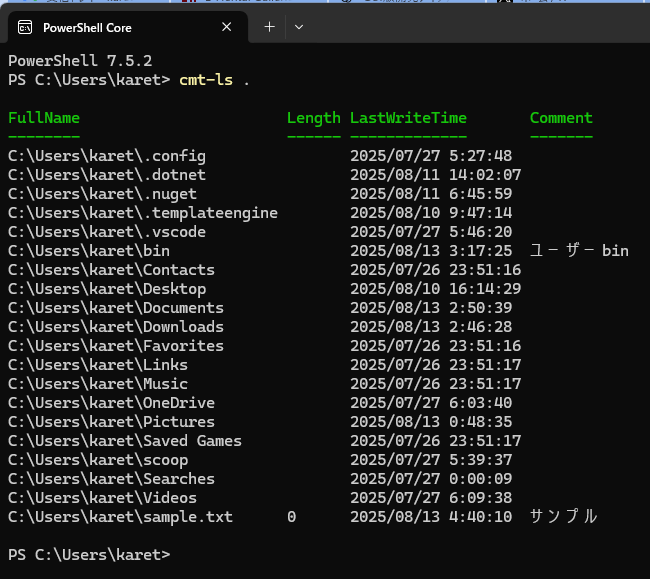
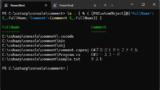
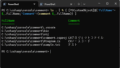
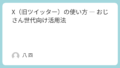
コメント