ファイルの種類にに関連付けられたアプリケーションのアイコンを取得します。
ファイル名:NoXAML19FileIcon.csproj
<Project Sdk="Microsoft.NET.Sdk">
<PropertyGroup>
<OutputType>WinExe</OutputType>
<TargetFramework>net8.0-windows</TargetFramework>
<Nullable>enable</Nullable>
<ImplicitUsings>enable</ImplicitUsings>
<UseWPF>true</UseWPF>
</PropertyGroup>
<ItemGroup>
<PackageReference Include="System.Drawing.Common" Version="10.0.0-preview.6.25358.103" />
</ItemGroup>
</Project>
ファイル名:App.cs
using System;
using System.Windows;
namespace NoXAML19FileIcon;
public class App : Application
{
[STAThread]
public static void Main(string[] args)
{
var app = new App();
app.Run();
}
protected override void OnStartup(StartupEventArgs e)
{
base.OnStartup(e);
var win = new MainWindow();
win.Show();
}
}
ファイル名:AssemblyInfo.cs
using System.Windows;
[assembly:ThemeInfo(
ResourceDictionaryLocation.None, //where theme specific resource dictionaries are located
//(used if a resource is not found in the page,
// or application resource dictionaries)
ResourceDictionaryLocation.SourceAssembly //where the generic resource dictionary is located
//(used if a resource is not found in the page,
// app, or any theme specific resource dictionaries)
)]
ファイル名:MainWindow.cs
using System.Windows;
using System.Windows.Media.Imaging;
using System.Windows.Interop;
namespace NoXAML19FileIcon;
public class MainWindow : Window
{
public MainWindow()
{
this.Title = "単一ファイルのアイコン表示";
this.Width = 300;
this.Height = 300;
string filePath = @"C:\Windows\notepad.exe"; // ← 任意のファイルに変更
var iconImage = new System.Windows.Controls.Image
{
Source = GetFileIcon(filePath),
Width = 64,
Height = 64,
Margin = new Thickness(10)
};
this.Content = iconImage;
}
static private BitmapSource? GetFileIcon(string path)
{
try
{
using (var icon = System.Drawing.Icon.ExtractAssociatedIcon(path))
{
if (icon is null) return null;
return Imaging.CreateBitmapSourceFromHIcon(
icon.Handle,
Int32Rect.Empty,
BitmapSizeOptions.FromWidthAndHeight(64, 64));
}
}
catch
{
return null;
}
}
}
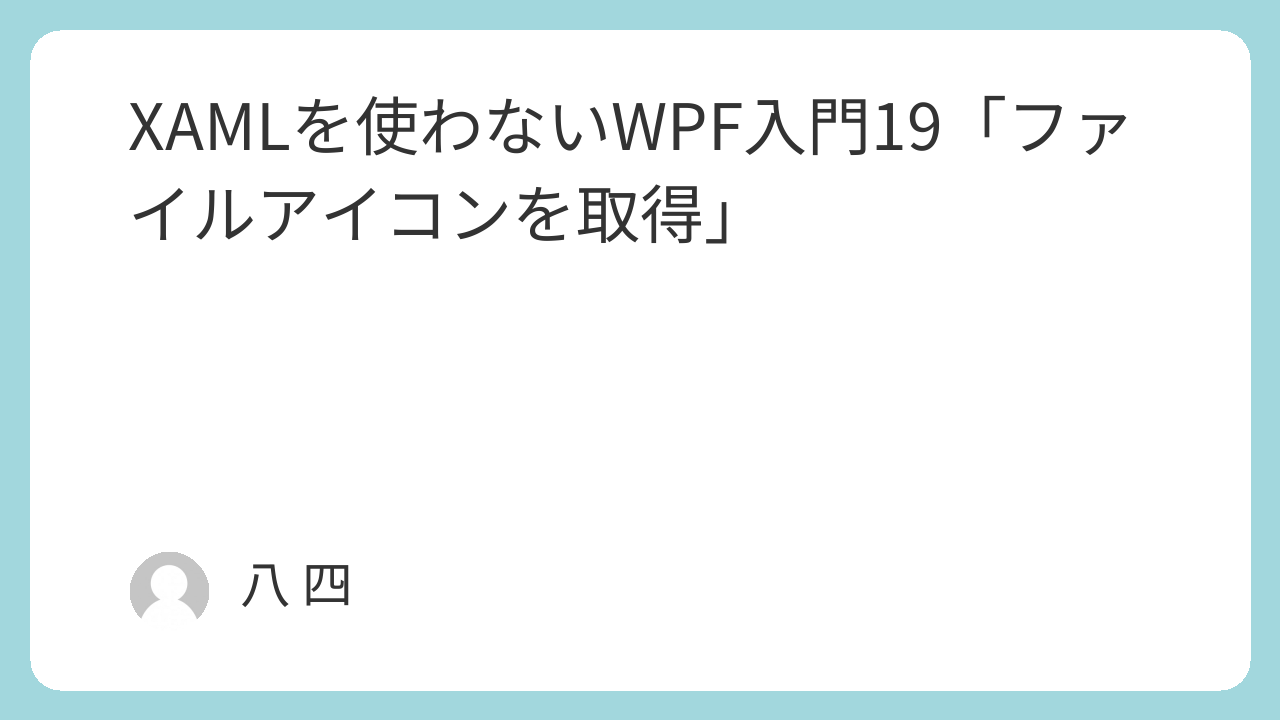
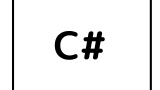
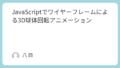
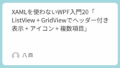
コメント