ラジオボタンの使い方を確認します。
namespace RadioSample01;
public partial class Form1 : Form
{
public Form1()
{
InitializeComponent();
var groupbox = new GroupBox
{
Size = new (300, 150),
Text = "2値化",
Parent = this,
};
var binRadioBtn = new RadioButton
{
Location = new Point(20, 30),
Text = "バイナリ",
Checked = true,
Parent = groupbox,
};
var adaptiveRadioBtn = new RadioButton
{
Location = new Point(20, 60),
Text = "アダプティブ",
Checked = false,
Parent = groupbox,
};
var oothRadioBtn = new RadioButton
{
Location = new Point(20, 90),
Text = "大津",
Checked = false,
Parent = groupbox,
};
Action<Object?, EventArgs> check = new Action<object?, EventArgs>((s, e)=>
{
RadioButton? btn = s as RadioButton;
if (btn is null) return;
MessageBox.Show(btn.Text, "メッセージ");
});
binRadioBtn.Click += (s, e) => check(s, e);
adaptiveRadioBtn.Click += (s, e) => check(s, e);
oothRadioBtn.Click += (s, e) => check(s, e);
}
}

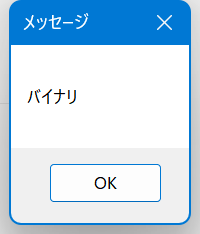
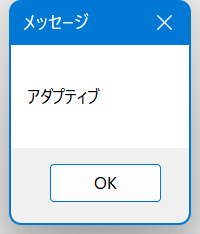
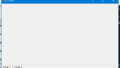
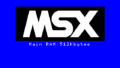
コメント