バイラテラルフィルタ機能を追加します。
ソースコード
ファイル名:Form1.Bilateral.cs(新規追加)
using OpenCvSharp;
using OpenCvSharp.Extensions;
namespace GazouKakou02;
public partial class Form1 : Form
{
// メニュー項目
readonly ToolStripMenuItem bilateralMenuItem = new()
{
Text = "バイラテラルフィルタ",
};
/// <summary>
/// バイラテラルフィルタの初期化
/// </summary>
public void Init_Bilateral()
{
// メニューの登録
filterMenuItem.DropDownItems.Add(bilateralMenuItem);
// フィルター(バイラテラルフィルタ)
Func<Bitmap, int, double, double, Task<Bitmap>> filter = new(async (src, d, sigmaColor, sigmaSpace) =>
{
return await Task.Run(()=>
{
using Mat srcMat = BitmapConverter.ToMat(src);
using Mat dstMat = new();
Cv2.BilateralFilter(srcMat, dstMat, d, sigmaColor, sigmaSpace);
return BitmapConverter.ToBitmap(dstMat);
});
});
// メニューアイテムのクリックイベント
bilateralMenuItem.Click += (s, e) =>
{
if (_buffBmp is null) return;
var dialog = new FilterDialog();
Label Track2Label = new()
{
Location = new(10, 380),
Size = new(100, 40),
Parent = dialog,
};
TrackBar Track2 = new()
{
Location = new (140, 380),
Size = new (200, 40),
Parent = dialog,
};
Label Track3Label = new()
{
Location = new(10, 440),
Size = new(100, 40),
Parent = dialog,
};
TrackBar Track3 = new()
{
Location = new (140, 440),
Size = new (200, 40),
Parent = dialog,
};
dialog.Load += (s, e) =>
{
Track3.Maximum = 256;
Track3.Value = 20;
Track3.Minimum = 1;
Track2.Maximum = 256;
Track2.Value = 50;
Track2.Minimum = 1;
dialog.Track1.Maximum = 256;
dialog.Track1.Value = 15;
dialog.Track1.Minimum = 1;
};
bool filterFlag = false;
Bitmap? bmp = null;
dialog.Track1.ValueChanged += async (s, e) =>
{
dialog.Track1Label.Text = string.Format("d:{0}", dialog.Track1.Value);
if (filterFlag)
{
// フィルター実行中につきキャンセル
return;
}
filterFlag = true;
dialog.OkBtn.Enabled = !filterFlag;
var backupValue1 = dialog.Track1.Value;
var currentValue1 = backupValue1;
do
{
backupValue1 = currentValue1;
int d = currentValue1;
double sigmaColor = Track2.Value;
double sigmaSpace = Track3.Value;
bmp = await filter(_buffBmp, d, sigmaColor, sigmaSpace);
dialog.Picbox.Image?.Dispose();
dialog.Picbox.Image = bmp;
currentValue1 = dialog.Track1.Value;
} while( currentValue1 != backupValue1 );
filterFlag = false;
dialog.OkBtn.Enabled = !filterFlag;
};
Track2.ValueChanged += (s, e) =>
{
Track2Label.Text = string.Format("Color:{0}", Track2.Value);
};
Track3.ValueChanged += (s, e) =>
{
Track3Label.Text = string.Format("Space:{0}", Track3.Value);
};
if (dialog.ShowDialog() == DialogResult.OK)
{
// OK
this.Bmp = bmp;
} else {
// Cancel
bmp?.Dispose();
}
};
}
}実行
画像が表示されている状態でメインメニュー「フィルター」→「バイラテラルフィルタ」を選ぶ
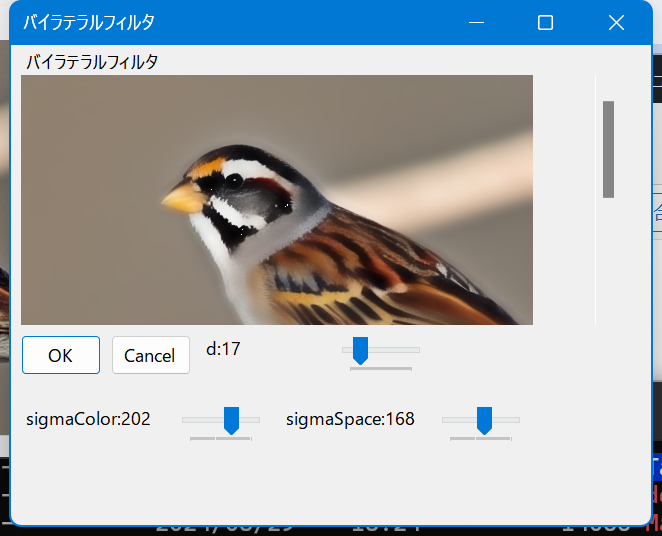
dのトラックバーの変更でフィルターが実行されます。それ以外のトラックバーでは実行されません。
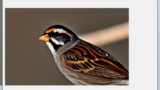


コメント