画像のヒストグラムをグラフで表示します。
パッケージの追加
dotnet add package System.Windows.Forms.DataVisualization --version 1.0.0-prerelease.20110.1
dotnet add package System.Data.SqlClientソースコード
ファイル名:Form1.Hist.cs(新規追加)
using System.Windows.Forms.DataVisualization.Charting;
using System.Windows.Forms.VisualStyles;
using OpenCvSharp;
using OpenCvSharp.Extensions;
namespace GazouKakou02;
public partial class Form1 : Form
{
// メニュー項目
readonly ToolStripMenuItem histMenuItem = new()
{
Text = "ヒストグラム",
};
/// <summary>
/// ヒストグラムの初期化
/// </summary>
public void Init_Hist()
{
// メニューの登録
filterMenuItem.DropDownItems.Add(histMenuItem);
const int BORDER_WIDTH = 3;
const string filterName = "ヒストグラム";
// メニューアイテムのクリックイベント
histMenuItem .Click += (s, e) =>
{
if (_buffBmp is null) return;
Form frm = new()
{
FormBorderStyle = FormBorderStyle.FixedDialog,
ClientSize = new System.Drawing.Size(640, 480),
Text = filterName,
};
Chart chart = new()
{
Dock = DockStyle.Fill,
Parent = frm,
};
// デフォルトグラフをクリア
chart.Series.Clear();
chart.ChartAreas.Clear();
// チャートエリアの追加
chart.ChartAreas.Add(new ChartArea("area1"));
using Mat srcMat = BitmapConverter.ToMat(_buffBmp);
if (srcMat.Channels() == 1)
{
// グレースケール
// グラフを追加
chart.Series.Add("grayscale");
// 縦棒グラフ
chart.Series["grayscale"].ChartType = SeriesChartType.Line; // 折れ線
chart.Series["grayscale"].BorderWidth = BORDER_WIDTH;
chart.Series["grayscale"].Color = Color.Black;
// ヒストグラム
Mat hist = new();
Cv2.CalcHist([srcMat], [0], null, hist, 1, [256], new Rangef[] { new(0, 256) });
// Chartに配列をセット
for(int i = 0; i < 255; i++)
{
chart.Series["grayscale"].Points.AddY(hist.At<float>(i, 0));
}
}
if (srcMat.Channels() >= 3)
{
// カラー
// グラフを追加
chart.Series.Add("blue");
chart.Series["blue"].ChartType = SeriesChartType.Line;
chart.Series["blue"].BorderWidth = BORDER_WIDTH;
chart.Series["blue"].Color = Color.Blue;
Mat hist_b = new();
Cv2.CalcHist([srcMat], [0], null, hist_b, 1, [256], new Rangef[] { new(0, 256) });
chart.Series.Add("green");
chart.Series["green"].ChartType = SeriesChartType.Line;
chart.Series["green"].BorderWidth = BORDER_WIDTH;
chart.Series["green"].Color = Color.Green;
Mat hist_g = new();
Cv2.CalcHist([srcMat], [1], null, hist_g, 1, [256], new Rangef[] { new(0, 256) });
chart.Series.Add("red");
chart.Series["red"].ChartType = SeriesChartType.Line;
chart.Series["red"].BorderWidth = BORDER_WIDTH;
chart.Series["red"].Color = Color.Red;
Mat hist_r = new();
Cv2.CalcHist([srcMat], [2], null, hist_r, 1, [256], new Rangef[] { new(0, 256) });
Mat hist_a = new();
if (srcMat.Channels() == 4)
{
chart.Series.Add("alpha");
chart.Series["alpha"].ChartType = SeriesChartType.Line;
chart.Series["alpha"].BorderWidth = BORDER_WIDTH;
chart.Series["alpha"].Color = Color.Black;
Cv2.CalcHist([srcMat], [3], null, hist_a, 1, [256], new Rangef[] { new(0, 256) });
}
for(int i = 0; i < 255; i++)
{
chart.Series["blue"].Points.AddY(hist_b.At<float>(i, 0));
chart.Series["green"].Points.AddY(hist_g.At<float>(i, 0));
chart.Series["red"].Points.AddY(hist_r.At<float>(i, 0));
if (srcMat.Channels() == 4)
{
chart.Series["alpha"].Points.AddY(hist_a.At<float>(i, 0));
}
}
}
frm.ShowDialog();
};
}
}実行
画像が表示されている状態でメインメニュー「フィルター」→「ヒストグラム」を選ぶ
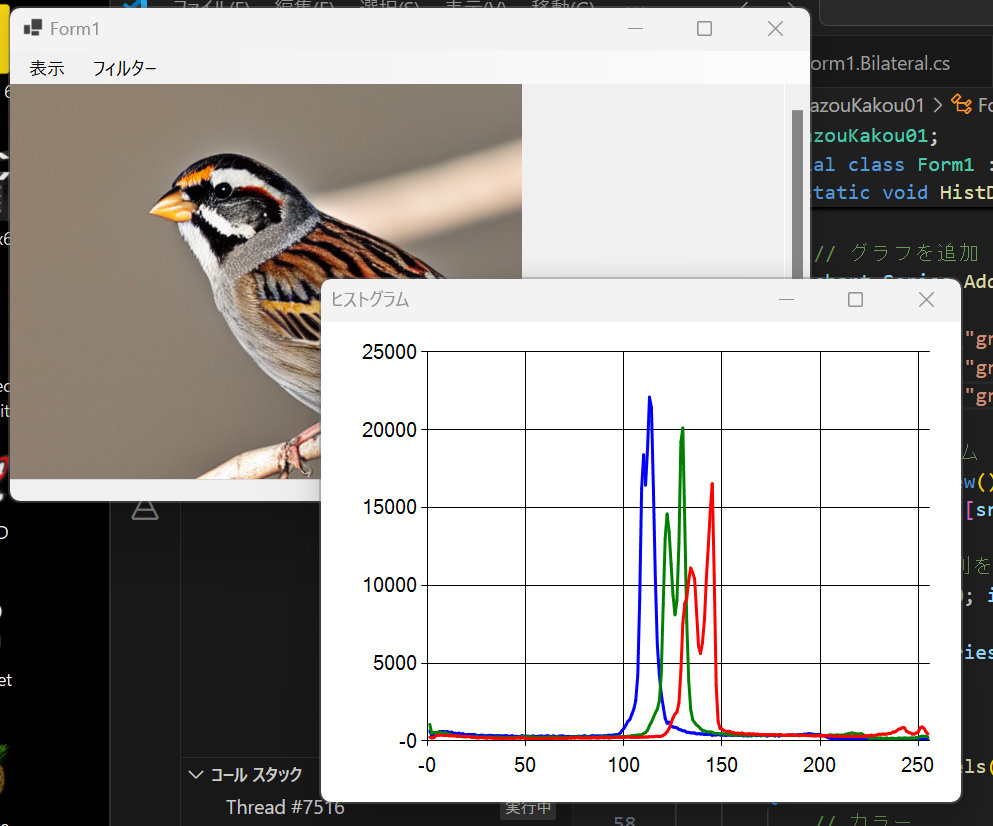
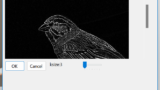
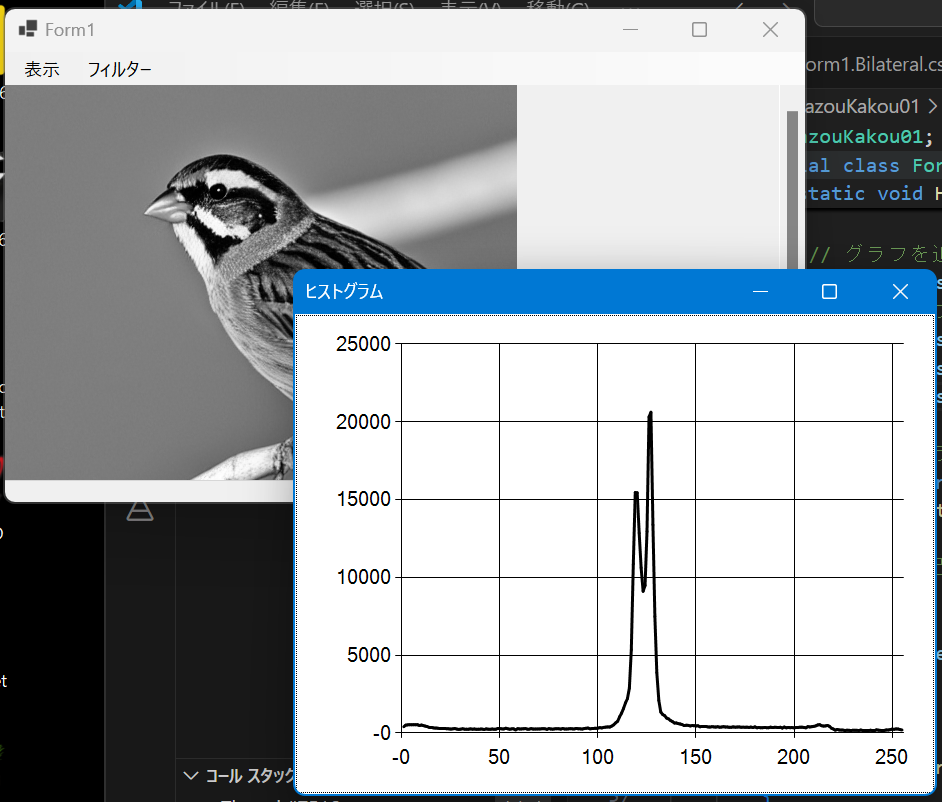
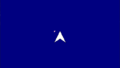

コメント