ワールド変換を使うと画像を回転することが出来るということなので、サンプルプログラムを作成してみたいと思います。
namespace PictureBox02;
public partial class Form1 : Form
{
public Form1()
{
InitializeComponent();
// タイマーオブジェクトの生成と初期化
if (this.components == null) return;
var timer = new System.Windows.Forms.Timer(this.components)
{
Interval = 15,
};
// ピクチャボックスの生成
var picbox = new PictureBox()
{
Dock = DockStyle.Fill,
Parent = this,
};
Graphics? g = null;
// イメージを初期化
Action ImageInitiazlied = new Action(()=>
{
picbox.Image?.Dispose();
picbox.Image = new Bitmap(picbox.Width, picbox.Height);
g?.Dispose();
g = Graphics.FromImage(picbox.Image);
});
// ピクチャボックスのリサイズイベント
picbox.Resize += (s, e) => ImageInitiazlied();
long lastClock = 0;
int fpsCounter = 0;
int fps = 0;
bool timerExecutingFlag = false;
long counter = 0;
// 四角形
Bitmap[] rectangles = new Bitmap[90];
for(int i=0; i < 90; i++)
{
var b = new Bitmap(384, 384);
using(var gg = Graphics.FromImage(b))
{
gg.ResetTransform();
gg.TranslateTransform(128.0f, 128.0f);
gg.RotateTransform((float)i);
gg.TranslateTransform(-128.0f, -128.0f);
gg.FillRectangle(Brushes.White, 64.0f, 64.0f, 128.0f, 128.0f);
}
rectangles[i] = b;
}
// フォームのロードイベント
this.Load += (s, e) =>
{
// タイマーの開始
timer.Start();
lastClock = Environment.TickCount64;
ImageInitiazlied();
};
// フォームのクローズイベント
this.FormClosed += (s, e) =>
{
// タイマーの終了
timer.Stop();
g?.Dispose();
picbox.Image?.Dispose();
};
// タイマーイベント
timer.Tick += (s, e) =>
{
if (Environment.TickCount64 > (lastClock+1000))
{
fps = fpsCounter;
fpsCounter = 0;
lastClock = Environment.TickCount64;
}
counter++;
if (timerExecutingFlag) return;
timerExecutingFlag = true;
picbox.Invalidate();
fpsCounter++;
timerExecutingFlag = false;
};
Font fnt = new Font("", 12.0f);
// ピクチャボックスのペイントイベント
picbox.Paint += (s, e) =>
{
if (g == null) return;
int i = (int)(counter % 90);
g.Clear(Color.Blue);
g.DrawString(string.Format("{0} {1}", fps, i), fnt, Brushes.White, 20, 20);
g.DrawImage(rectangles[i], 64, 64);
};
}
}
簡単に図形を回転させることが出来るかと思ったのですが、ワールド変換は画像と言いますかGraphicsオブジェクトに対して回転処理を施すようです。回転の中心座標を出すため試行錯誤しました。
回転する図形をあらかじめ角度を変えて90枚用意し、怪しげなタイマー処理で画像を切り替えてアニメーションさせています。
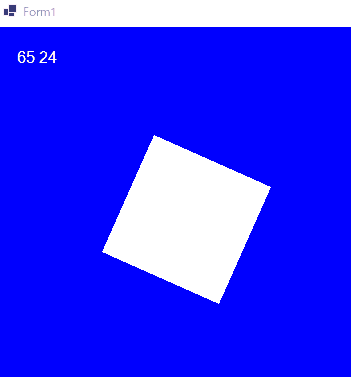


コメント