WPFのクラスライブラリを作成し、WPFアプリケーションのプロジェクトとConsoleアプリケーションのプロジェクトから参照するソリューションを作成するスクリプトを作成しました。

dotnet.exeでwinformsの単体テスト(mstest)のプロジェクト作成
dotnet.exeで単体テスト(mstest)を実施する為のプロジェクトの作成方法を調べてみました。プロジェクトの作成// ソリューション名:QQQ// WinFormsプロジェクト名:QQQ.Winform// 単体テストプロジェクト名...
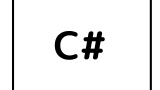
WPFのライブラリをConsoleプロジェクトから呼び出す
WPFのBitmapImageオブジェクトを使って画像ファイルの加工するプログラムを作りたいのですが、バッチ処理をする場合GUIは必要ないのでコンソールアプリとして作成したい。WinFomrsなどで使われるBitmapオブジェクトの場合Co...
スクリプト
スクリプト名:Create-WPFSolution.ps1
<#
.SYNOPSIS
WPFプロジェクトを含むソリューションを作成
.DESCRIPTION
WPFのアプリケーション、ライブラリとコンソールプロジェクトを作成します。
アプリケーションにはView
.EXAMPLE
mkdir ソリューション名
cd ソリューション名
Create-WPFSolution.ps1
#>
$ErrorActionPreference = "STOP" # エラーが発生した場合スクリプトを停止する。
$SolutionName = Split-Path (Get-Location).Path -Leaf
$result =Read-Host "Do you want to create a ${SolutionName} solution?(Y/N)"
if ($result.ToUpper() -ne "Y") {
Exit
}
dotnet new sln --name $SolutionName # ソリューションの作成
# クラスライブラリ作成(Domain)
New-Item -ItemType Directory -Path "${SolutionName}.Domain"
dotnet new classlib --name "${SolutionName}.Domain" --output "${SolutionName}.Domain"
Set-Location "${SolutionName}.Domain"
dotnet sln "..\${SolutionName}.sln" add "${SolutionName}.Domain.csproj"
New-Item -ItemType Directory -Path "Entities"
New-Item -ItemType Directory -Path "Exceptions"
$sourceCode = @"
using System;
namespace ${SolutionName}.Domain.Exceptions;
public abstract class ExceptionBase : Exception
{
public ExceptionBase(ExceptionType exceptionType, string message) : base(message)
{
ExceptionType = exceptionType;
}
public ExceptionType ExceptionType { get; }
}
"@
$outFile = Join-Path (Get-location).Path "Exceptions/ExceptionBase.cs"
$writer = New-Object System.IO.StreamWriter($outFile, $false, [System.Text.Encoding]::GetEncoding("utf-8"))
$writer.WriteLine($sourceCode)
$writer.Close()
$sourceCode = @"
using System;
namespace ${SolutionName}.Domain.Exceptions;
public enum ExceptionType
{
Information,
Warning,
Error,
}
"@
$outFile = Join-Path (Get-location).Path "Exceptions/ExceptionType.cs"
$writer = New-Object System.IO.StreamWriter($outFile, $false, [System.Text.Encoding]::GetEncoding("utf-8"))
$writer.WriteLine($sourceCode)
$writer.Close()
New-Item -ItemType Directory -Path "Helpers"
New-Item -ItemType Directory -Path "Repositories"
New-Item -ItemType Directory -Path "ValueObjects"
$sourceCode = @"
using System;
namespace ${SolutionName}.Domain.ValueObjects;
public abstract class ValueObject<T> where T : ValueObject<T>
{
public override bool Equals(object? obj)
{
var vo = obj as T;
if (vo == null)
{
return false;
}
return EqualsCore(vo);
}
public static bool operator ==(ValueObject<T>? vo1, ValueObject<T>? vo2)
{
return Equals(vo1, vo2);
}
public static bool operator !=(ValueObject<T>? vo1, ValueObject<T>? vo2)
{
return !Equals(vo1, vo2);
}
public override int GetHashCode()
{
return base.GetHashCode();
}
protected abstract bool EqualsCore(T other);
}
"@
$outFile = Join-Path (Get-location).Path "ValueObjects/ValueObject.cs"
$writer = New-Object System.IO.StreamWriter($outFile, $false, [System.Text.Encoding]::GetEncoding("utf-8"))
$writer.WriteLine($sourceCode)
$writer.Close()
Set-Location ".."
# クラスライブラリ作成(Infrastructure)
New-Item -ItemType Directory -Path "${SolutionName}.Infrastructure"
dotnet new classlib --name "${SolutionName}.Infrastructure" --output "${SolutionName}.Infrastructure"
Set-Location "${SolutionName}.Infrastructure"
dotnet add reference "..\${SolutionName}.Domain"
dotnet sln "..\${SolutionName}.sln" add "${SolutionName}.Infrastructure.csproj"
New-Item -ItemType Directory -Path "Fake"
New-Item -ItemType Directory -Path "Services"
Set-Location ".."
# WPFプロジェクトの作成
New-Item -ItemType Directory -Path "${SolutionName}.WPFApp"
dotnet new wpf --name "${SolutionName}.WPFApp" --output "${SolutionName}.WPFApp"
Set-Location "${SolutionName}.WPFApp"
# csproj
$inFile = Join-Path (Get-location).Path ("${SolutionName}.WPFApp.csproj")
$xmlDoc = [System.Xml.XmlDocument](Get-Content -Encoding UTF8 -Raw $inFile)
$child4 = $xmlDoc.CreateElement("NoWarn")
$child4.InnerText = "NU1701"
$pos = $xmlDoc.getElementsByTagName("UseWPF")[0]
$xmlDoc.Project.PropertyGroup.insertAfter($child4, $pos) | Out-Null
$xmlDoc.Save($inFile)
dotnet sln "..\${SolutionName}.sln" add "${SolutionName}.WPFApp.csproj"
dotnet add reference "..\${SolutionName}.Domain"
dotnet add reference "..\${SolutionName}.Infrastructure"
dotnet add package Microsoft.Xaml.Behaviors.WPF
dotnet add package ReactiveProperty.WPF
New-Item -ItemType Directory -Path "ViewModel"
New-Item -ItemType Directory -Path "View"
New-Item -ItemType Directory -Path "Model"
New-Item -ItemType Directory -Path "Behavior"
New-Item -ItemType Directory -Path "Converter"
# ViewModel
$MainWindowViewModel = @"
using System.Diagnostics;
using System;
using System.ComponentModel;
using Reactive.Bindings;
using Reactive.Bindings.Extensions;
using System.Reactive.Disposables;
namespace ${SolutionName}.WPFApp.ViewModel;
public class MainWindowViewModel : INotifyPropertyChanged, IDisposable
{
#region
// INotifyPropertyChanged
public event PropertyChangedEventHandler? PropertyChanged;
protected virtual void OnPropertyChanged(string name) =>
PropertyChanged?.Invoke(this, new PropertyChangedEventArgs(name));
// IDisposable
private CompositeDisposable Disposable { get; } = [];
public void Dispose() => Disposable.Dispose();
#endregion
public ReactiveProperty<string> Title { get; private set; } = new("${SolutionName}");
public MainWindowViewModel()
{
Title.AddTo(Disposable);
}
}
"@
$outFile = Join-Path (Get-location).Path "ViewModel\MainWindowViewModel.cs"
$writer = New-Object System.IO.StreamWriter($outFile, $false, [System.Text.Encoding]::GetEncoding("utf-8"))
$writer.WriteLine($MainWindowViewModel)
$writer.Close()
# ViewModelCleanupBehavior
$ViewModelCleanupBehavior = @"
using System.Xml;
using System.Xml.Schema;
using Microsoft.Xaml.Behaviors;
using System;
using System.Windows;
using System.ComponentModel;
namespace ${SolutionName}.WPFApp.Behavior;
public class ViewModelCleanupBehavior : Behavior<Window>
{
protected override void OnAttached()
{
base.OnAttached();
this.AssociatedObject.Closed += this.WindowClosed;
}
private void WindowClosed(object? sender, EventArgs e)
{
(this.AssociatedObject.DataContext as IDisposable)?.Dispose();
}
protected override void OnDetaching()
{
base.OnDetaching();
this.AssociatedObject.Closed -= this.WindowClosed;
}
}
"@
$outFile = Join-Path (Get-location).Path "Behavior\ViewModelCleanupBehavior.cs"
$writer = New-Object System.IO.StreamWriter($outFile, $false, [System.Text.Encoding]::GetEncoding("utf-8"))
$writer.WriteLine($ViewModelCleanupBehavior)
$writer.Close()
# BooleanToVisibilityConverter
$BooleanToVisibilityConverter = @"
using System.Windows;
using System.Windows.Data;
namespace ${SolutionName}.WPFApp.Converter;
/// <summary>
/// boolをVisibilityへ変換するコンバータ。
/// .DESCRIPTION
///
/// .EXAMPLE
/// XAML
/// <TextBlock Text="aaa" Visibility="{Binding IsEditing.Value, Converter={StaticResource BooleanToVisibilityConverter}, ConverterParameter=Collapsed}">
/// </summary>
public class BooleanToVisibilityConverter : IValueConverter
{
public object Convert(object value, System.Type targetType, object parameter, System.Globalization.CultureInfo culture)
{
bool visibility = (bool)value;
string? parameterString = parameter as string;
bool reverse = (parameterString != null && parameterString.ToLower() == "collapsed");
return (visibility ^ reverse) ? Visibility.Visible : Visibility.Collapsed;
}
public object ConvertBack(object value, System.Type targetType, object parameter, System.Globalization.CultureInfo culture)
{
return value is Visibility.Visible;
}
}
"@
$outFile = Join-Path (Get-location).Path "Converter\BooleanToVisibilityConverter.cs"
$writer = New-Object System.IO.StreamWriter($outFile, $false, [System.Text.Encoding]::GetEncoding("utf-8"))
$writer.WriteLine($BooleanToVisibilityConverter)
$writer.Close()
# XAML
$inFile = Join-Path (Get-location).Path "MainWindow.xaml"
$xmlDoc = [System.Xml.XmlDocument](Get-Content -Encoding UTF8 -Raw $inFile)
$ns = "http://schemas.microsoft.com/winfx/2006/xaml/presentation"
$nslocal = "clr-namespace:${SolutionName}.WPFApp"
$nsi = "clr-namespace:Microsoft.Xaml.Behaviors;assembly=Microsoft.Xaml.Behaviors"
$nsinteractivity = "clr-namespace:Reactive.Bindings.Interactivity;assembly=ReactiveProperty.WPFApp"
$attri = $xmlDoc.CreateAttribute("xmlns:i")
$attri.Value = $nsi
$xmlDoc.Window.Attributes.Append($attri) | Out-Null
$attri2 = $xmlDoc.CreateAttribute("xmlns:interactivity")
$attri2.Value = $nsinteractivity
$xmlDoc.Window.Attributes.Append($attri2) | Out-Null
$attri3 = $xmlDoc.CreateAttribute("xmlns:view")
$attri3.Value = "clr-namespace:${SolutionName}.WPFApp.View"
$xmlDoc.Window.Attributes.Append($attri3) | Out-Null
$attri4 = $xmlDoc.CreateAttribute("xmlns:viewModel")
$attri4.Value = "clr-namespace:${SolutionName}.WPFApp.ViewModel"
$xmlDoc.Window.Attributes.Append($attri4) | Out-Null
$attri5 = $xmlDoc.CreateAttribute("xmlns:behavior")
$attri5.Value = "clr-namespace:${SolutionName}.WPFApp.Behavior"
$xmlDoc.Window.Attributes.Append($attri5) | Out-Null
$attri6 = $xmlDoc.CreateAttribute("xmlns:converter")
$attri6.Value = "clr-namespace:${SolutionName}.WPFApp.Converter"
$xmlDoc.Window.Attributes.Append($attri6) | Out-Null
$xmlDoc.Window.setAttribute("Title", "{Binding Title.Value}")
$xmlDoc.Window.setAttribute("x:Class", "${SolutionName}.WPFApp.View.MainWindow")
$child = $xmlDoc.CreateElement("Window.DataContext", $ns)
$child2 = $xmlDoc.CreateElement("viewModel:MainWindowViewModel", "clr-namespace:${SolutionName}.WPFApp.ViewModel")
$pos = $xmlDoc.getElementsByTagName("Grid")[0]
$dc = $xmlDoc.Window.insertBefore($child, $pos)
$dc.appendChild($child2) | Out-Null
$child3 = $xmlDoc.CreateElement("i:Interaction.Behaviors", $nsi)
$child4 = $xmlDoc.CreateElement("behavior:ViewModelCleanupBehavior", "clr-namespace:${SolutionName}.WPFApp.Behavior")
$ib = $xmlDoc.Window.insertBefore($child3, $pos)
$ib.appendChild($child4) | Out-Null
$xmlDoc.Save($inFile)
# Windowが長いので改行
$txt = Get-Content $inFile | ForEach-Object -Begin{$i=-1;$i++} -Process { if($i -eq 0) { $_ -replace '" ', """`n`t" } else { $_ }; $i++ }
Set-Content -Path $inFile -Value $txt
$outFile = Join-Path (Get-location).Path "View\MainWindow.xaml"
Move-Item -Path $inFile -Destination $outFile
# MainWindow.xaml.cs
$MainWindow_xaml_cs = @"
using System.Text;
using System.Windows;
using System.Windows.Controls;
using System.Windows.Data;
using System.Windows.Documents;
using System.Windows.Input;
using System.Windows.Media;
using System.Windows.Media.Imaging;
using System.Windows.Navigation;
using System.Windows.Shapes;
namespace ${SolutionName}.WPFApp.View;
/// <summary>
/// Interaction logic for MainWindow.xaml
/// </summary>
public partial class MainWindow : Window
{
public MainWindow()
{
InitializeComponent();
}
}
"@
$outFile = Join-Path (Get-location).Path "View\MainWindow.xaml.cs"
$writer = New-Object System.IO.StreamWriter($outFile, $false, [System.Text.Encoding]::GetEncoding("utf-8"))
$writer.WriteLine($MainWindow_xaml_cs)
$writer.Close()
$inFile = Join-Path (Get-location).Path "MainWindow.xaml.cs"
Remove-Item -Path $inFile
# App.xaml
$inFile = Join-Path (Get-location).Path "App.xaml"
$xmlDoc = [System.Xml.XmlDocument](Get-Content -Encoding UTF8 -Raw $inFile)
$xmlDoc.Application.setAttribute("StartupUri", "View/MainWindow.xaml")
$xmlDoc.Save($inFile)
# Windowが長いので改行
$txt = Get-Content $inFile | ForEach-Object -Begin{$i=-1;$i++} -Process { if($i -eq 0) { $_ -replace '" ', """`n`t" } else { $_ }; $i++ }
Set-Content -Path $inFile -Value $txt
Set-Location ".."
# コンソールアプリ 作成
New-Item -ItemType Directory -Path "${SolutionName}.ConsoleApp"
dotnet new console --name "${SolutionName}.ConsoleApp" --output "${SolutionName}.ConsoleApp"
Set-Location "${SolutionName}.ConsoleApp"
# ConsoleプロジェクトのターゲットフレームワークをnetX.XからnetX.X-windowsへ変更
$inFile = Join-Path (Get-location).Path "${SolutionName}.ConsoleApp.csproj"
$xmlDoc = [System.Xml.XmlDocument](Get-Content -Encoding UTF8 -Raw $inFile)
$target = $xmlDoc.Project.PropertyGroup.TargetFramework
if ($target -match '^net\d.\d$') {
$xmlDoc.Project.PropertyGroup.TargetFramework = ($target + "-windows")
}
$xmlDoc.Save($inFile)
dotnet sln "..\${SolutionName}.sln" add "${SolutionName}.ConsoleApp.csproj"
dotnet add reference "..\${SolutionName}.Domain"
dotnet add reference "..\${SolutionName}.Infrastructure"
dotnet add package System.Console
$sourceCode = @"
namespace ${SolutionName}.ConsoleApp;
class Program
{
static void Main()
{
Console.WriteLine($"Hello");
}
}
"@
$outFile = Join-Path (Get-location).Path "Program.cs"
$writer = New-Object System.IO.StreamWriter($outFile, $false, [System.Text.Encoding]::GetEncoding("utf-8"))
$writer.WriteLine($sourceCode)
$writer.Close()
Set-Location ..
# 単体テスト(MSTest) 作成
New-Item -ItemType Directory -Path "${SolutionName}Tests"
dotnet new mstest --name "${SolutionName}Tests" --output "${SolutionName}Tests"
Set-Location "${SolutionName}Tests"
# ConsoleプロジェクトのターゲットフレームワークをnetX.XからnetX.X-windowsへ変更
$inFile = Join-Path (Get-location).Path "${SolutionName}Tests.csproj"
$xmlDoc = [System.Xml.XmlDocument](Get-Content -Encoding UTF8 -Raw $inFile)
$target = $xmlDoc.Project.PropertyGroup.TargetFramework
if ($target -match '^net\d.\d$') {
$xmlDoc.Project.PropertyGroup.TargetFramework = ($target + "-windows")
}
$child5 = $xmlDoc.CreateElement("NoWarn")
$child5.InnerText = "NU1701"
$pos = $xmlDoc.getElementsByTagName("Nullable")[0]
$xmlDoc.Project.PropertyGroup.insertAfter($child5, $pos) | Out-Null
$child6 = $xmlDoc.CreateElement("RuntimeHostConfigurationOption")
$child6.SetAttribute("Include", "System.Runtime.Loader.UseRidGraph")
$child6.SetAttribute("Value", "true")
$pos = $xmlDoc.getElementsByTagName("ItemGroup")[0]
$pos.appendChild($child6) | Out-Null
$xmlDoc.Save($inFile)
dotnet sln "..\${SolutionName}.sln" add "${SolutionName}Tests.csproj"
dotnet add reference "..\${SolutionName}.Domain"
dotnet add reference "..\${SolutionName}.Infrastructure"
dotnet add reference "..\${SolutionName}.WPFApp"
dotnet add package Mock
Set-Location ..使い方
ソリューション用のディレクトリを作成し、そのディレクトリへカレントディレクトリを移動します。
上記スクリプトを実行するとプロジェクトが作成されます。



コメント