画像ファイルをフォームへドラッグアンドドロップすると色が反転された画像が表示されます。
// InvertImage01.cs
using System;
using System.Drawing;
using System.Windows.Forms;
using System.IO;
using System.Threading.Tasks;
using System.Drawing.Imaging;
/*
ビルド
mcs InvertImage01.cs /r:System.Windows.Forms.dll /r:System.Drawing.dll
実行
mono InvertImage01.exe
*/
public class Form1 : Form
{
// 画像の色を反転
static Bitmap InvertImage(Bitmap src)
{
// srcビットマップと同じ幅、高さ、深度のオブジェクトを作成
Bitmap dst = new Bitmap(src.Width, src.Height, src.PixelFormat);
BitmapData srcd = src.LockBits(
new Rectangle(0, 0, src.Width, src.Height),
ImageLockMode.ReadWrite,
src.PixelFormat
);
BitmapData dstd = dst.LockBits(
new Rectangle(0, 0, dst.Width, dst.Height),
ImageLockMode.ReadWrite,
dst.PixelFormat
);
int byteWidth = (int)(srcd.Stride / src.Width);
byte[] srcPixels = new byte[srcd.Stride * src.Height];
byte[] dstPixels = new byte[dstd.Stride * dst.Height];
System.Runtime.InteropServices.Marshal.Copy(
srcd.Scan0, srcPixels, 0, srcPixels.Length);
for (int y = 0; y < src.Height; y++)
{
for (int x = 0; x < srcd.Width; x++)
{
int pos = y * srcd.Stride + x * byteWidth;
for (int i = 0; i < byteWidth; i++)
{
dstPixels[pos+i] = (byte)(255 - srcPixels[pos+i]);
}
}
}
System.Runtime.InteropServices.Marshal.Copy(
dstPixels, 0, dstd.Scan0, dstPixels.Length);
src.UnlockBits(srcd);
dst.UnlockBits(dstd);
return dst;
}
// パネル
Panel panel1 = new Panel()
{
Dock = DockStyle.Fill, // クライアント領域全体に敷き詰める
AllowDrop = true, // ドラグアンドドロップを受け入れる
AutoScroll = true, // 自動スクロール
BackColor = Color.Gray,
};
// ピクチャボックス
PictureBox picbox1 = new PictureBox()
{
SizeMode = PictureBoxSizeMode.AutoSize, // 画像サイズに合わせてサイズ変更
};
// コンストラクタ
public Form1()
{
picbox1.Parent = panel1;
panel1.Parent = this;
Size = new Size(800, 600);
// ドラッグエンター
panel1.DragEnter += (s, e) =>
{
e.Effect = e.Data.GetDataPresent(DataFormats.FileDrop) ? DragDropEffects.Copy : DragDropEffects.None;
};
// ドラッグドロップ
panel1.DragDrop += async (s, e) =>
{
string path = ((string[])e.Data.GetData(DataFormats.FileDrop, false))[0];
// ピクチャボックスに表示されているイメージオブジェクトを破棄
if (picbox1.Image != null)
{
picbox1.Image.Dispose();
picbox1.Image = null;
}
// ピクチャボックスへ画像ファイルからイメージオブジェクトをセット
using (FileStream fs = File.OpenRead(path))
{
picbox1.Image = await Task.Run(() => {
using (Bitmap bmp = (Bitmap)Image.FromStream(fs))
{
// 色を反転
return InvertImage(bmp);
}
});
}
};
}
static void Main()
{
Application.Run(new Form1());
}
}学習としてコードを書いてみましたが、OpenCVSharpが使えればBitwiseNot関数でビット反転で簡単かつより高速に同じことが出来るでしょう。
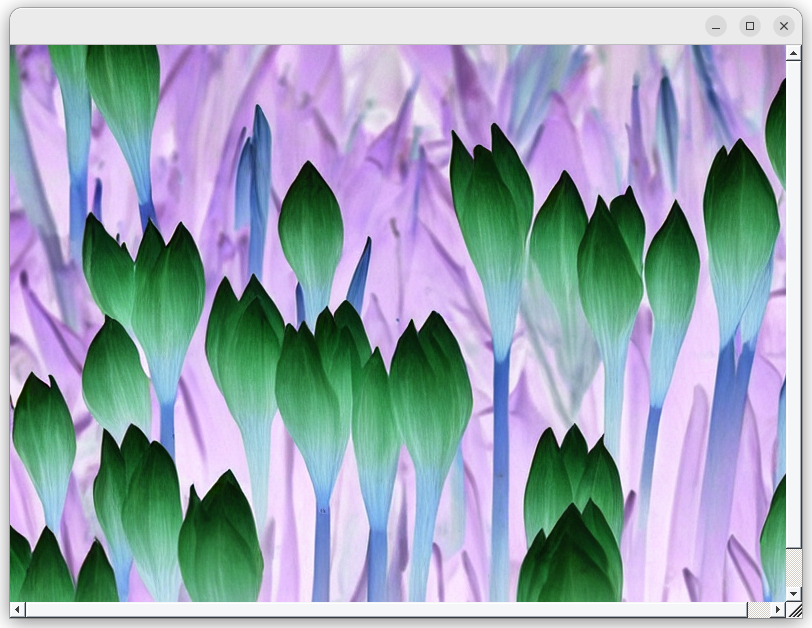


コメント