マウスホイールで拡大縮小する機能を追加してみました。
// picview2.cs
using System;
using System.Drawing;
using System.Drawing.Drawing2D;
using System.Windows.Forms;
using System.IO;
using System.Threading.Tasks;
using System.Text.RegularExpressions;
/*
ビルド
mcs picview2.cs /r:System.Windows.Forms.dll /r:System.Drawing.dll
実行
mono picview2.exe
*/
class Form1 : Form
{
// パネル
Panel panel1 = new Panel()
{
Dock = DockStyle.Fill, // クライアント領域全体に敷き詰める
AllowDrop = true, // ドラグアンドドロップを受け入れる
AutoScroll = true, // 自動スクロール
BackColor = Color.Gray,
};
// ピクチャボックス
PictureBox picbox1 = new PictureBox()
{
SizeMode = PictureBoxSizeMode.AutoSize, // 画像サイズに合わせてサイズ変更
};
// ビットマップ
Bitmap bitmap1 = null;
// 拡大率
double view_scale1 = 1.0d;
// 表示幅
int view_width = 0;
// 表示高さ
int view_height = 0;
// 画像オブジェクトの再作成
void PictureBoxImageRecreate()
{
if (picbox1.Image != null) picbox1.Image.Dispose();
view_width = (int)(bitmap1.Width * view_scale1);
view_height = (int)(bitmap1.Height * view_scale1);
picbox1.Image = new Bitmap(view_width, view_height, bitmap1.PixelFormat);
picbox1.Update();
}
// コンストラクタ
public Form1()
{
picbox1.Parent = panel1;
panel1.Parent = this;
Size = new Size(800, 600);
// ドラッグエンター
panel1.DragEnter += (s, e) =>
{
e.Effect = e.Data.GetDataPresent(DataFormats.FileDrop) ? DragDropEffects.Copy : DragDropEffects.None;
};
// ドラッグドロップ
panel1.DragDrop += async (s, e) =>
{
string path = ((string[])e.Data.GetData(DataFormats.FileDrop, false))[0];
// bitmap1を破棄
if (bitmap1!= null)
{
bitmap1.Dispose();
}
// bitmap1へ画像ファイルからイメージオブジェクトをセット
using (FileStream fs = File.OpenRead(path))
{
bitmap1 = await Task.Run(() => { return (Bitmap)Image.FromStream(fs); });
}
view_scale1 = 1.0d;
PictureBoxImageRecreate();
};
// ペイント
picbox1.Paint += (s, e) =>
{
if (bitmap1 == null) return;
Graphics g = e.Graphics;
g.DrawImage(bitmap1, 0, 0, view_width, view_height);
};
// ホイール
this.MouseWheel += (s, e) =>
{
if (e.Delta > 0 && view_scale1 <= 10.0d)
{
// 拡大率の増加
view_scale1 = view_scale1 * 1.5d;
PictureBoxImageRecreate();
}
if (e.Delta < 0 && view_scale1 >= 0.1d)
{
// 拡大率の減少
view_scale1 = view_scale1 / 1.5d;
PictureBoxImageRecreate();
}
};
// マウスダウン
picbox1.MouseDown += (s, e) =>
{
// ホイールボタン
if (e.Button == MouseButtons.Middle)
{
if (view_scale1 != 1.0d)
{
// 拡大率のリセット
view_scale1 = 1.0d;
PictureBoxImageRecreate();
}
}
};
}
// エントリーポイント
public static void Main()
{
Application.Run(new Form1());
}
}//class拡縮はアフィン変換(monoで環境ではなぜか動作しませんでした。)ではなく、ペイントイベント時にDrawImageの幅と高さを倍率調整して描画しています。
また、ホイールボタンをクリックで等倍にリセットされます。
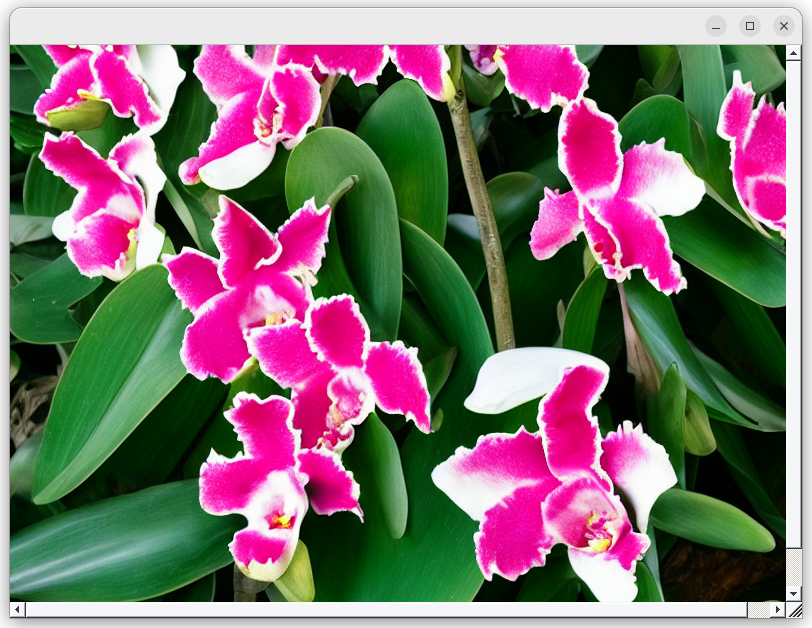
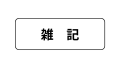
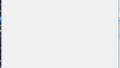
コメント