線の色にグラデーションをつけてみました。
ソースコード
using OpenCvSharp;
namespace console3;
class Program1
{
static double GetDistance(int x1, int y1, int x2, int y2)
{
int xa = x1 - x2;
int ya = y1 - y2;
return Math.Sqrt(Math.Pow(xa, 2)+Math.Pow(ya, 2));
}
static void DrawGradationLine(ref Mat mat, int x1, int y1, int x2, int y2, ref Scalar c1, ref Scalar c2)
{
int dx = Math.Abs(x2-x1);
int dy = Math.Abs(y2-y1);
int sx = (x1 < x2) ? 1 : -1;
int sy = (y1 < y2) ? 1 : -1;
int err = dx - dy;
double dc = GetDistance(x1, y1, x2, y2);
while(true)
{
double dcc = GetDistance(x1, y1, x2, y2);
double dc1 = dcc / dc;
double dc2 = 1.0 - dc1;
var pic = mat.At<Vec4b>(y1, x1);
pic[0] = (byte)(c1[0] * dc1 + c2[0] * dc2);
pic[1] = (byte)(c1[1] * dc1 + c2[1] * dc2);
pic[2] = (byte)(c1[2] * dc1 + c2[2] * dc2);
pic[3] = 255;
mat.Set<Vec4b>(y1, x1, pic);
if ((x1 == x2) && (y1 == y2)) break;
int e2 = 2 * err;
if (e2 > dy)
{
err = err - dy;
x1 = x1 + sx;
}
if (e2 < dx)
{
err = err + dx;
y1 = y1 + sy;
}
}
}
static void Main()
{
int width = 300;
int height = 300;
var mat = new Mat(width, height, MatType.CV_8UC4);
Cv2.Rectangle(mat, new OpenCvSharp.Rect(0, 0, width, height), new Scalar(255,255,255,255), -1);
var color1 = new Scalar(0, 0, 0, 255);
var color2 = new Scalar(255, 255, 255, 255);
DrawGradationLine(ref mat, 10, 10, 290, 290, ref color1, ref color2);
DrawGradationLine(ref mat, 10, 11, 290, 291, ref color1, ref color2);
DrawGradationLine(ref mat, 10, 12, 290, 292, ref color1, ref color2);
DrawGradationLine(ref mat, 10, 13, 290, 293, ref color1, ref color2);
DrawGradationLine(ref mat, 10, 14, 290, 294, ref color1, ref color2);
Cv2.ImShow("Result", mat);
Cv2.WaitKey();
}
}実行結果
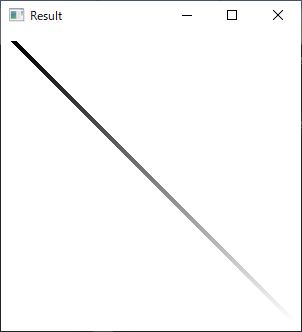


コメント