メニューとステータスバーのサンプルスクリプトです。
import sys
from PySide6.QtWidgets import (QApplication, QMainWindow)
from PySide6.QtGui import (QAction)
class MainWindow(QMainWindow):
def __init__(self):
super().__init__()
self.setWindowTitle("メニューバーとステータスバーのサンプル")
# ウィンドウサイズの設定
self.setGeometry(0, 0, 640, 400)
# メニューバー
menubar = self.menuBar()
# ステータスバー
self.statusbar = self.statusBar()
# ファイルメニュー
file_menu = menubar.addMenu("ファイル(&F)") # &F は Alt+F でアクセス可能にする
# テストアクション
test_action = QAction("テスト(&T)", self)
# テストアクションと処理の紐づけ
test_action.triggered.connect(self.test_file)
# テストアクションメニューに登録
file_menu.addAction(test_action)
# 終了アクション
exit_action = QAction("終了(&X)", self)
# 終了アクションと処理を紐づけ
exit_action.triggered.connect(self.close)
# 終了アクションメニューに登録
file_menu.addAction(exit_action)
def test_file(self):
self.statusbar.showMessage("テストが選択されました。")
if __name__ == "__main__":
app = QApplication(sys.argv)
window = MainWindow()
window.show()
sys.exit(app.exec())実行するとメニューが確認できます。
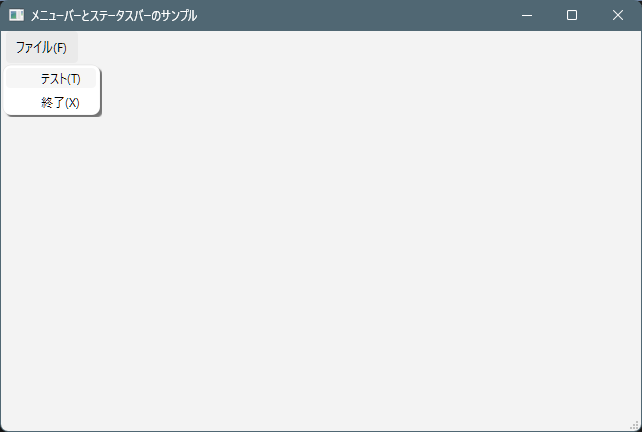
メニューのテストを選択すると、ステータスバーに文字列が表示されます。
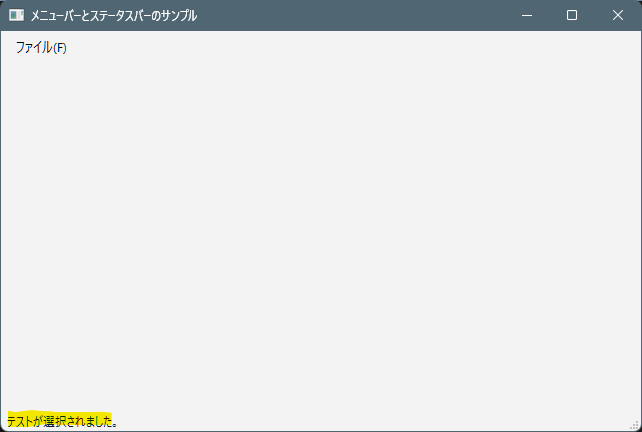



コメント