イベント処理のサンプルです。
プロジェクトの作成
dotnet new wpf -n EventSample
cd EventSample
code .ソースコード
ファイル名:MainWindow.xaml
<Window x:Class="EventSample.MainWindow"
xmlns="http://schemas.microsoft.com/winfx/2006/xaml/presentation"
xmlns:x="http://schemas.microsoft.com/winfx/2006/xaml"
xmlns:d="http://schemas.microsoft.com/expression/blend/2008"
xmlns:mc="http://schemas.openxmlformats.org/markup-compatibility/2006"
xmlns:local="clr-namespace:EventSample"
mc:Ignorable="d"
Title="MainWindow" Height="450" Width="800">
<Grid>
<Button x:Name="Button1"
Content="ボタン1"
Height="36"
FontSize="24" />
</Grid>
</Window>ファイル名:MainWindow.xaml.cs
using System;
using System.Collections.Generic;
using System.Linq;
using System.Text;
using System.Threading.Tasks;
using System.Windows;
using System.Windows.Controls;
using System.Windows.Data;
using System.Windows.Documents;
using System.Windows.Input;
using System.Windows.Media;
using System.Windows.Media.Imaging;
using System.Windows.Navigation;
using System.Windows.Shapes;
namespace EventSample
{
/// <summary>
/// Interaction logic for MainWindow.xaml
/// </summary>
public partial class MainWindow : Window
{
public MainWindow()
{
InitializeComponent();
// ウィンドウがロードされた
this.Loaded += (s, e)=>
{
Button1.Content = "あああ";
};
// ボタンをクリックした
Button1.Click += (s, e)=>
{
Button1.Content = "いいい";
};
// ウィンドウが閉じられた
this.Closed += (s, e) =>
{
MessageBox.Show("終了");
};
}
}
}実行
起動をするとボタンの文字が”あああ”に変更される。
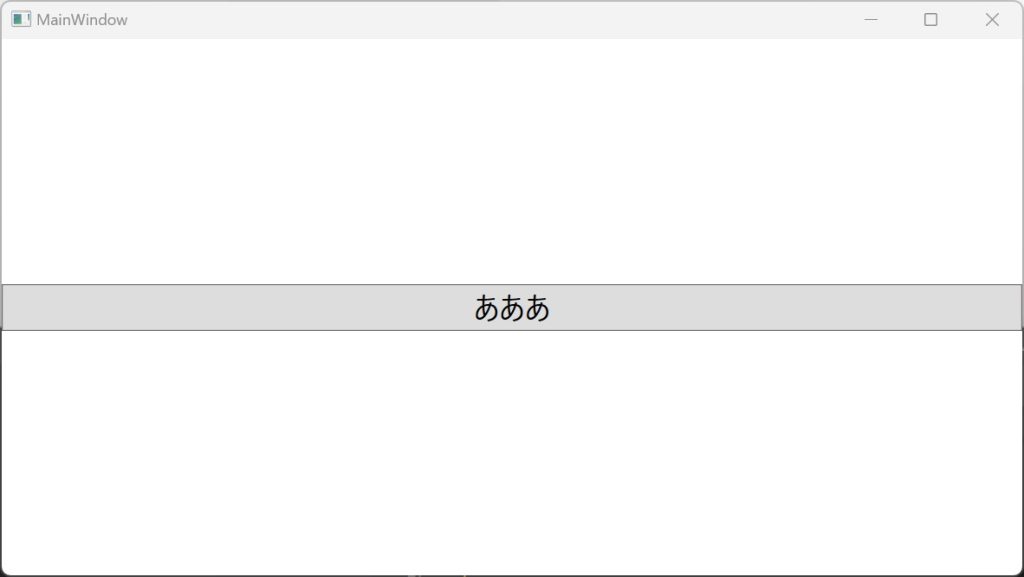
ボタンをクリックすると文字が”いいい”に変更
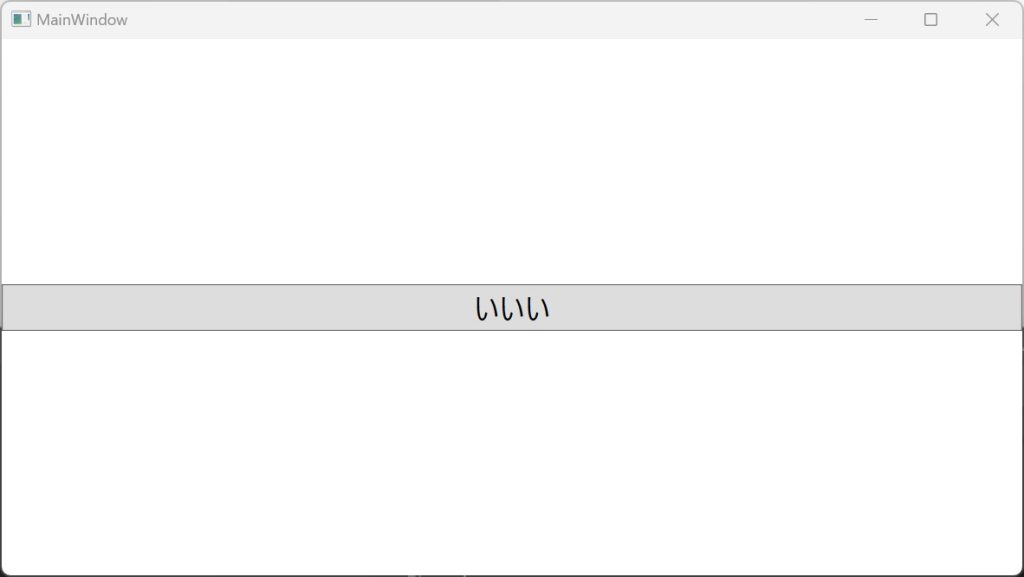
閉じるとメッセージボックスが表示
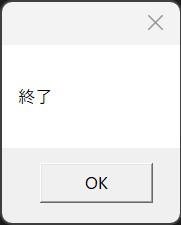
コードビハインド?でイベント処理を書いてみましたがWinFormのイベント処理とよく似た作りになりました。
XAMLで定義したオブジェクトにx:Nameで名前を付けてC#側でその名前でオブジェクトを操作しています。
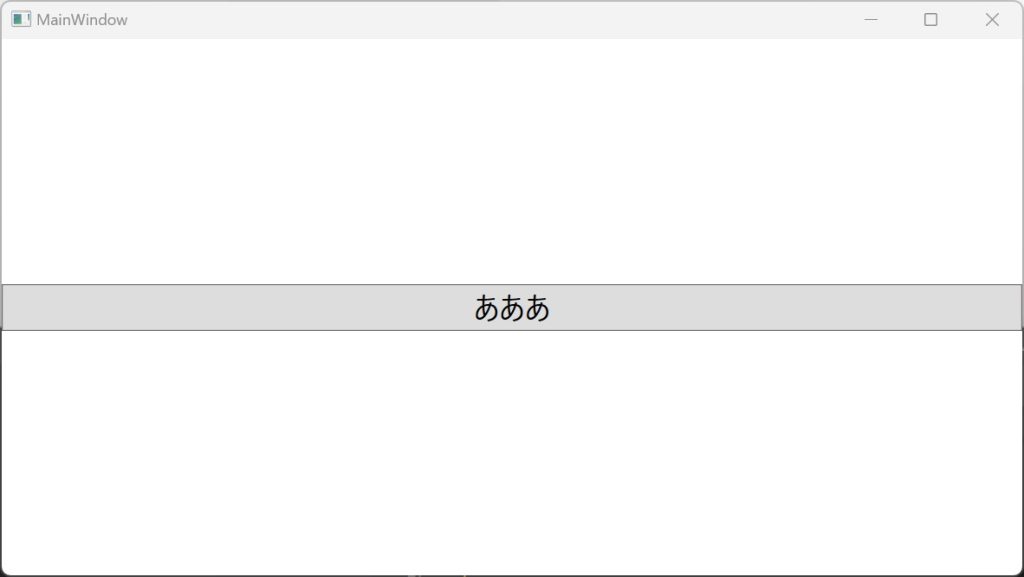
ボタンをクリックすると文字が”いいい”に変更
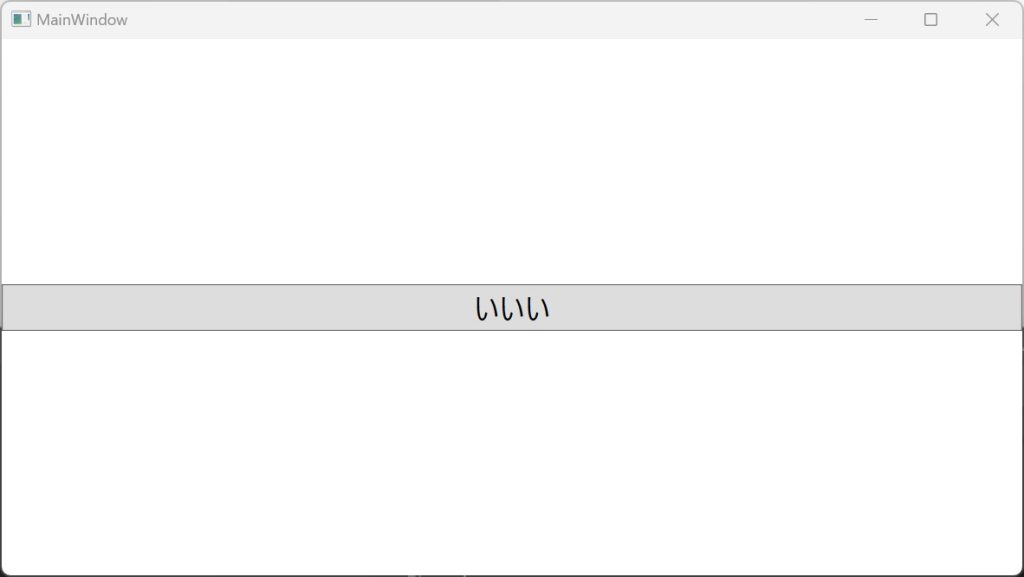
閉じるとメッセージボックスが表示
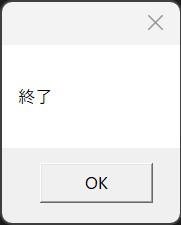
コードビハインド?でイベント処理を書いてみましたがWinFormのイベント処理とよく似た作りになりました。
XAMLで定義したオブジェクトにx:Nameで名前を付けてC#側でその名前でオブジェクトを操作しています。



コメント