ユーザーコントロールのサンプルです。Viewに配置するコントロールのソースを分割し再利用することができるようです。
プロジェクトの作成
PowerShellで実行。要dotnet.exe
dotnet new wpf -n SimpleUserControl
cd SimpleUserControl
code .ソースコード
ファイル名:AaaUserControl.xaml
<UserControl x:Class="SimpleUserControl.AaaUserControl"
xmlns="http://schemas.microsoft.com/winfx/2006/xaml/presentation"
xmlns:x="http://schemas.microsoft.com/winfx/2006/xaml"
xmlns:d="http://schemas.microsoft.com/expression/blend/2008"
xmlns:mc="http://schemas.openxmlformats.org/markup-compatibility/2006"
xmlns:local="clr-namespace:SimpleUserControl"
mc:Ignorable="d"
d:DesignHeight="100" d:DesignWidth="150"
x:Name="parent">
<Grid>
<StackPanel>
<TextBlock Text="{Binding Property2, ElementName=parent}"></TextBlock>
<Button Content="ボタン" Width="100" Command="{Binding Command2, ElementName=parent}" />
</StackPanel>
</Grid>
</UserControl>ファイル名:AaaUserControl.xaml.cs
using System;
using System.Windows;
using System.ComponentModel;
using System.Windows.Controls;
using System.Windows.Input;
namespace SimpleUserControl
{
public partial class AaaUserControl : System.Windows.Controls.UserControl
{
public string Property2
{
get { return (string)GetValue(Property2Property); }
set { SetValue(Property2Property, value); }
}
public static readonly DependencyProperty Property2Property =
DependencyProperty.Register(
"Property2",
typeof(string),
typeof(AaaUserControl),
new PropertyMetadata(string.Empty));
public ICommand Command2
{
get { return (ICommand)GetValue(Command2Property); }
set { SetValue(Command2Property, value); }
}
public static readonly DependencyProperty Command2Property =
DependencyProperty.Register(
"Command2",
typeof(ICommand),
typeof(AaaUserControl),
new PropertyMetadata(null));
public AaaUserControl()
{
InitializeComponent();
}
}
}ファイル名:MainWindow.xaml
<Window x:Class="SimpleUserControl.MainWindow"
xmlns="http://schemas.microsoft.com/winfx/2006/xaml/presentation"
xmlns:x="http://schemas.microsoft.com/winfx/2006/xaml"
xmlns:d="http://schemas.microsoft.com/expression/blend/2008"
xmlns:mc="http://schemas.openxmlformats.org/markup-compatibility/2006"
xmlns:local="clr-namespace:SimpleUserControl"
mc:Ignorable="d"
x:Name="root"
Title="MainWindow" Height="450" Width="800">
<Grid>
<local:AaaUserControl
Property2="{Binding Property1, ElementName=root}"
Command2="{Binding Command1, ElementName=root}" />
</Grid>
</Window>ファイル名:MainWindow.xaml.cs
using System;
using System.Collections.Generic;
using System.Linq;
using System.Text;
using System.Threading.Tasks;
using System.Windows;
using System.Windows.Controls;
using System.Windows.Data;
using System.Windows.Documents;
using System.Windows.Input;
using System.Windows.Media;
using System.Windows.Media.Imaging;
using System.Windows.Navigation;
using System.Windows.Shapes;
using System.ComponentModel;
namespace SimpleUserControl
{
/// <summary>
/// Interaction logic for MainWindow.xaml
/// </summary>
public partial class MainWindow : Window, INotifyPropertyChanged
{
public event PropertyChangedEventHandler? PropertyChanged;
protected void OnPropertyChanged(string name) => this.PropertyChanged?.Invoke(this, new PropertyChangedEventArgs(name));
private string? _property1;
public string? Property1
{
get { return _property1; }
set { Console.WriteLine("* MainWindow Property1 = {0} ", value); _property1 = value; OnPropertyChanged(nameof(Property1)); }
}
class MyCommand : ICommand
{
private Action<object?> _action;
public event EventHandler? CanExecuteChanged;
public MyCommand(Action<object?> action)
{
_action = action;
}
public bool CanExecute(object? parameter) => _action != null;
public void Execute(object? parameter) => _action(parameter);
public void RaiseCanExecuteChanged() => CanExecuteChanged?.Invoke(this, EventArgs.Empty);
}
private ICommand? _command1;
public ICommand? Command1
{
get
{
return _command1 ?? (_command1 = new MyCommand((o)=>
{
System.Windows.MessageBox.Show("かきくけこ");
}
));
}
}
public MainWindow()
{
InitializeComponent();
PropertyChanged += (o, e) => {};
this.Property1 = "あいうえお";
}
}
}実行
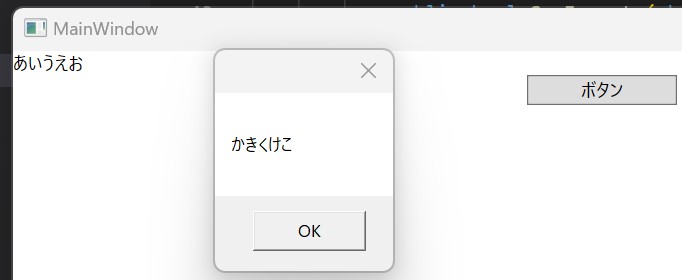
![紅型 : 古琉球 [1]](https://maywork.net/wp/wp-content/uploads/2022/08/202208151433.jpg)


コメント