XAMLを使わないWPFでListViewとコレクションのバインディングを試して見ます。
サンプルコード
・プロジェクトの作成
dotnet new wpf -f net8.0 -n NoXAML05
cd NoXAML05
rm *.xaml
rm MainWindow.xaml.csファイル名:NoXAML05.csproj
<Project Sdk="Microsoft.NET.Sdk">
<PropertyGroup>
<OutputType>WinExe</OutputType>
<TargetFramework>net8.0-windows</TargetFramework>
<Nullable>enable</Nullable>
<ImplicitUsings>enable</ImplicitUsings>
<UseWPF>true</UseWPF>
<!-- ↓追加 -->
<StartupObject>NoXAML05.App</StartupObject>
</PropertyGroup>
</Project>
ファイル名:MainWindowViewModel.cs
using System.Collections.ObjectModel;
using System.Windows;
using System.ComponentModel;
using System.Runtime.CompilerServices;
namespace NoXAML05;
public class MainWindowViewModel: INotifyPropertyChanged
{
public event PropertyChangedEventHandler? PropertyChanged;
protected void OnPropertyChanged([CallerMemberName] string? name = null) =>
PropertyChanged?.Invoke(this, new PropertyChangedEventArgs(name));
private string _selectedItem = "";
public string SelectedItem
{
get => _selectedItem;
set
{
if (value == _selectedItem) return;
_selectedItem = value;
OnPropertyChanged();
}
}
public ObservableCollection<string> Items { get; } = ["リンゴ", "バナナ", "オレンジ"];
public MainWindowViewModel()
{
PropertyChanged += (sender, e) =>
{
if (e.PropertyName == "SelectedItem" && !string.IsNullOrEmpty(SelectedItem))
{
MessageBox.Show($"{SelectedItem}", "選択");
}
};
}
}ファイル名:App.xaml.cs
using System.Diagnostics;
using System.Windows;
using System.Windows.Controls;
using System.Windows.Data;
namespace NoXAML05;
public partial class App : Application
{
// エントリポイント
[STAThread]
public static void Main()
{
var app = new App();
app.Startup += (sender, e) =>
{
var viewModel = new MainWindowViewModel();
// ListView定義
var listView = new ListView();
// ItemsSourceにバインド
var binding = new Binding(nameof(MainWindowViewModel.Items))
{
Source = viewModel
};
listView.SetBinding(ItemsControl.ItemsSourceProperty, binding);
// SelectedItemにバインド
var binding2 = new Binding(nameof(MainWindowViewModel.SelectedItem))
{
Source = viewModel,
Mode = BindingMode.TwoWay
};
listView.SetBinding(ListView.SelectedItemProperty , binding2);
// ウィンドウの構築と表示
var window = new Window
{
Title = "ListViewバインド",
Width = 400,
Height = 300,
DataContext = viewModel,
Content = listView,
};
window.Show();
};
app.Run();
}
}動作イメージ
1.リストビューが表示されます。
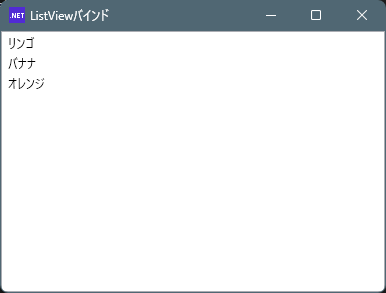
2.項目を選択すると、メッセージボックスが表示される。
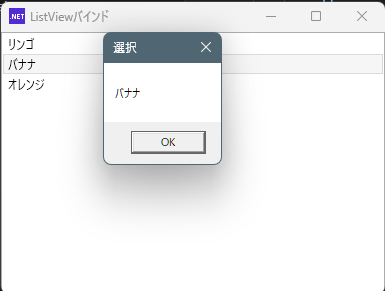
解説
サンプルコードはObservableCollectionをListViewのデータソースに、また、SelectedItemで選択された項目とバンドしています。
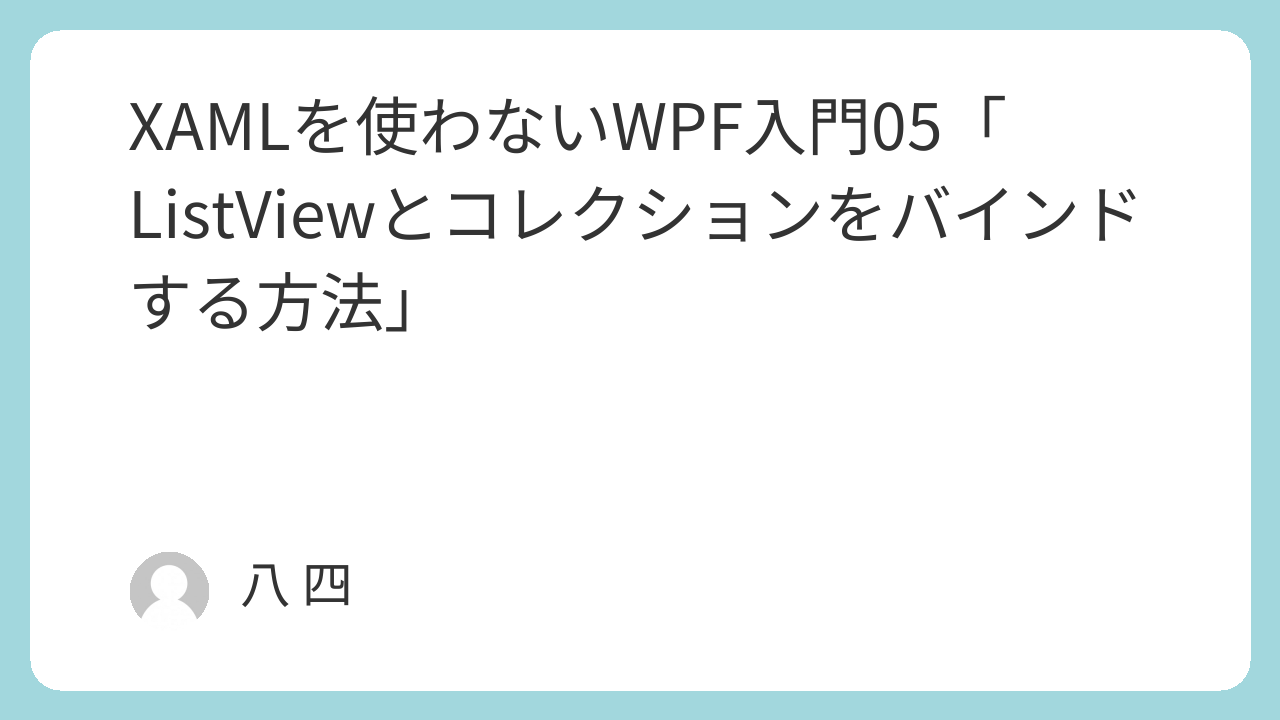
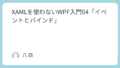

コメント