.NET7のconsoleでビルドできるように手直ししました。

また、エクスプローラーの送るから実行することを想定して複数の画像ファイルの対応と同名ファイルで上書きする仕様に変更しています。

C#で画像ファイルをアルファチャンネル付きPNGに変換する。(RGB→ARGB)
bitmapオブジェクトのピクセル情報を配列にコピーし配列内の要素を加工することで画像を編集する方法がC#でもできるようなので、そのサンプルになります。24bitのjpeg画像などを読み込ませ32bitで用意した画像配列にRGB順にコピーし...
また、エクスプローラーの送るから実行することを想定して複数の画像ファイルの対応と同名ファイルで上書きする仕様に変更しています。
実行環境構築
プロジェクトの作成
mkdir プロジェクト名
cd プロジェクト名
dotnet new console
dotnet add package System.Drawing.Commonソースプログラム
using System.Drawing;
using System.Drawing.Imaging;
namespace adda
{
class Program
{
// アルファチャンネルの追加
static int adda(string src_file)
{
if (!OperatingSystem.IsWindows()) return 1;
string bak_file = src_file + ".bak";
System.IO.File.Move(src_file, bak_file);
string dst_file = src_file;
using var fs = new FileStream(bak_file, FileMode.Open);
using Bitmap bmp = new Bitmap(fs);
using Bitmap bmp2 = new Bitmap(bmp.Width, bmp.Height, PixelFormat.Format32bppArgb);
if (bmp.PixelFormat != PixelFormat.Format24bppRgb)
{
fs.Close();
System.IO.File.Move(bak_file, dst_file);
return 1; // 24bitRGB以外は未対応
}
var bmpd = bmp.LockBits(
new Rectangle(0, 0, bmp.Width, bmp.Height),
ImageLockMode.ReadWrite,
bmp.PixelFormat
);
var bmpd2 = bmp2.LockBits(
new Rectangle(0, 0, bmp2.Width, bmp2.Height),
ImageLockMode.ReadWrite,
bmp2.PixelFormat
);
byte[] pixels = new byte[bmpd.Stride * bmp.Height];
byte[] pixels2 = new byte[bmpd2.Stride * bmp2.Height];
System.Runtime.InteropServices.Marshal.Copy(bmpd.Scan0, pixels, 0, pixels.Length);
// 先頭からループ
for (int y = 0; y < bmp.Height; y++)
{
for (int x = 0; x < bmpd.Width; x++)
{
int pos = y * bmpd.Stride + x * 3;
int pos2 = y * bmpd2.Stride + x * 4;
pixels2[pos2] = pixels[pos];
pixels2[pos2+1] = pixels[pos+1];
pixels2[pos2+2] = pixels[pos+2];
pixels2[pos2+3] = 255;
}
}
System.Runtime.InteropServices.Marshal.Copy(pixels2,0,bmpd2.Scan0,pixels2.Length);
bmp.UnlockBits(bmpd);
bmp2.UnlockBits(bmpd2);
bmp2.Save(dst_file, ImageFormat.Png);
fs.Close();
System.IO.File.Delete(bak_file);
return 0;
}
// アプリケーションのエントリポイント
static int Main(string[] args)
{
if (!OperatingSystem.IsWindows()) return 1;
var src_file = "";
if (args.Length == 0)
{
Console.WriteLine("AddAlpha.exe PNGファイルのパス");
return 1; // 異常終了
}
int result = 0;
for(var i=0; i < args.Length; i++)
{
src_file = args[i];
if (System.IO.Path.GetExtension(src_file).ToUpper() != ".PNG") continue;
Console.WriteLine("{0}", src_file);
result += adda(src_file);
}
return result;
}
}
}ビルド
dotnet build -c Release使い方
AddAlpha.exe "画像ファイルのパス" ["画像ファイルのパス"...]ビルドで作成された実行ファイルをエクスプローラーの「送る」にショートカットを作成

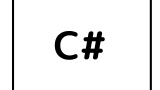

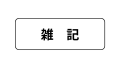

コメント