ファイルマネージャーをUserControlで作成すると再利用できるのではないかと思い試作してみました。
ファイル名:Form1.cs
namespace FileManagerControl;
public partial class Form1 : Form
{
public Form1()
{
InitializeComponent();
var fm = new FileManager
{
CurrentDirectory = @"c:\",
Dock = DockStyle.Fill,
};
fm.FileSelected += (s, e) =>
{
var ee = (FileManagerEventArgs)e;
MessageBox.Show(ee.FullPath,"ファイルが選択されたよ。");
};
var cms = new ContextMenuStrip();
var viewLabel = new ToolStripMenuItem{ Text = "パスを表示" };
var deleteLabel = new ToolStripMenuItem{ Text = "削除" };
cms.Items.AddRange(new ToolStripMenuItem[]{viewLabel, deleteLabel});
fm.ContextMenuStrip = cms;
viewLabel.Click += (s, e) =>
{
string text = "";
foreach(var t in fm.GetSlectedPath())
{
text = text + t + "\n";
}
MessageBox.Show(text, "パスの表示");
};
deleteLabel.Click += (s, e) =>
{
string text = "";
foreach(var t in fm.GetSlectedPath())
{
text = text + t + "\n";
}
var result = MessageBox.Show(text, "削除しますか?", MessageBoxButtons.YesNo, MessageBoxIcon.Hand);
if (result != DialogResult.Yes) return;
foreach(var path in fm.GetSlectedPath())
{
if (File.Exists(path)) File.Delete(path);
}
fm.Reload();
};
Controls.Add(fm);
}
}ファイル名:FileManager.cs
using System.Drawing.Imaging;
using System.Runtime.InteropServices;
namespace FileManagerControl;
public class FileManagerEventArgs : EventArgs
{
public String FullPath {get; set;} = "";
}
public class FileManager : UserControl
{
public static Bitmap DataToBitmap(int[] data, Color[] pallet)
{
int width = (int)Math.Sqrt(data.Length);
int height = width;
int ch = 32 / 8;
byte[] bytes = new byte[width * height * ch];
for(int i = 0; i < data.Length; i++)
{
Color c = pallet[data[i]];
bytes[i*ch+0] = c.B;
bytes[i*ch+1] = c.G;
bytes[i*ch+2] = c.R;
bytes[i*ch+3] = c.A;
};
Bitmap bitmap = new Bitmap(width, height, PixelFormat.Format32bppArgb);
BitmapData bitmapData = bitmap.LockBits(
new Rectangle(Point.Empty, bitmap.Size),
ImageLockMode.WriteOnly,
bitmap.PixelFormat);
Marshal.Copy(bytes, 0, bitmapData.Scan0, bytes.Length);
bitmap.UnlockBits(bitmapData);
return bitmap;
}
public event EventHandler FileSelected;
Button parentDirectoyButton = new Button
{
Dock = DockStyle.Fill,
Height = 32,
Width = 32,
//Text = "↑",
};
ComboBox pathEntoryBox = new ComboBox
{
Dock = DockStyle.Fill,
//Height = 32,
//Width = 600,
};
Panel topPanel = new Panel
{
Padding = new Padding(4),
Height = 48,
Dock = DockStyle.Top,
};
Panel topLeftPanel = new Panel
{
Width = 40,
Padding = new Padding(4),
Dock = DockStyle.Left,
};
Panel topFillPanel = new Panel
{
Padding = new Padding(4),
Dock = DockStyle.Fill,
};
Panel middlePanel = new Panel
{
Padding = new Padding(8),
Dock = DockStyle.Fill,
};
ListView FileListView = new ListView
{
Dock = DockStyle.Fill,
View = View.Details,
FullRowSelect = true,
};
private string _currentDirectory = "";
public string CurrentDirectory
{
get
{
return _currentDirectory;
}
set
{
if (_currentDirectory == value) return;
if (!Directory.Exists(value)) return;
_currentDirectory = value;
changeDirectory();
}
}
public string[] GetSlectedPath()
{
var files = new List<string>();
var si = FileListView.SelectedItems;
for(int i = 0; i < si.Count; i++)
{
files.Add(Path.Join(_currentDirectory, si[i].Text));
}
return files.ToArray();
}
public void Reload() => changeDirectory();
public FileManager()
{
_currentDirectory = Directory.GetCurrentDirectory();
var data = new int[]
{
0,0,0,0,0,0,0,0,0,0,0,0,0,0,0,0,0,0,0,0,0,0,0,0,
0,0,0,0,0,0,0,0,0,0,0,0,0,0,0,0,0,0,0,0,0,0,0,0,
0,0,0,0,0,0,0,0,0,0,0,1,1,0,0,0,0,0,0,0,0,0,0,0,
0,0,0,0,0,0,0,0,0,0,1,1,1,1,0,0,0,0,0,0,0,0,0,0,
0,0,0,0,0,0,0,0,0,1,1,1,1,1,1,0,0,0,0,0,0,0,0,0,
0,0,0,0,0,0,0,0,1,1,1,1,1,1,1,1,0,0,0,0,0,0,0,0,
0,0,0,0,0,0,0,1,1,1,1,1,1,1,1,1,1,0,0,0,0,0,0,0,
0,0,0,0,0,0,1,1,1,1,1,1,1,1,1,1,1,1,0,0,0,0,0,0,
0,0,0,0,0,1,1,1,1,0,1,1,1,1,0,1,1,1,1,0,0,0,0,0,
0,0,0,0,1,1,1,1,0,0,1,1,1,1,0,0,1,1,1,1,0,0,0,0,
0,0,0,1,1,1,1,0,0,0,1,1,1,1,0,0,0,1,1,1,1,0,0,0,
0,0,1,1,1,1,0,0,0,0,1,1,1,1,0,0,0,0,1,1,1,1,0,0,
0,0,1,1,1,0,0,0,0,0,1,1,1,1,0,0,0,0,0,1,1,1,0,0,
0,0,1,1,0,0,0,0,0,0,1,1,1,1,0,0,0,0,0,0,1,1,0,0,
0,0,1,0,0,0,0,0,0,0,1,1,1,1,0,0,0,0,0,0,0,1,0,0,
0,0,0,0,0,0,0,0,0,0,1,1,1,1,0,0,0,0,0,0,0,0,0,0,
0,0,0,0,0,0,0,0,0,0,1,1,1,1,0,0,0,0,0,0,0,0,0,0,
0,0,0,0,0,0,0,0,0,0,1,1,1,1,0,0,0,0,0,0,0,0,0,0,
0,0,0,0,0,0,0,0,0,0,1,1,1,1,0,0,0,0,0,0,0,0,0,0,
0,0,0,0,0,0,0,0,0,0,1,1,1,1,0,0,0,0,0,0,0,0,0,0,
0,0,0,0,0,0,0,0,0,0,1,1,1,1,0,0,0,0,0,0,0,0,0,0,
0,0,0,0,0,0,0,0,0,0,1,1,1,1,0,0,0,0,0,0,0,0,0,0,
0,0,0,0,0,0,0,0,0,0,0,0,0,0,0,0,0,0,0,0,0,0,0,0,
0,0,0,0,0,0,0,0,0,0,0,0,0,0,0,0,0,0,0,0,0,0,0,0,
};
var pallet = new Color[]
{
Color.FromArgb(0,255,255,255),
Color.FromArgb(255, 0, 0, 0),
};
Bitmap Allow = DataToBitmap(data, pallet);
data = new int[]
{
0,0,0,0,0,0,0,0,0,0,0,0,0,0,0,0,0,0,0,0,0,0,0,0,
0,0,0,0,0,0,0,0,0,0,0,0,0,0,0,0,0,0,0,0,0,0,0,0,
0,0,0,0,0,0,0,0,0,0,0,0,0,0,0,0,0,0,0,0,0,0,0,0,
0,0,0,0,1,1,1,1,1,1,1,0,0,0,0,0,0,0,0,0,0,0,0,0,
0,0,0,1,1,1,1,1,1,1,1,1,0,0,0,0,0,0,0,0,0,0,0,0,
0,0,0,1,1,0,0,0,0,0,1,1,1,0,0,0,0,0,0,0,0,0,0,0,
0,0,1,1,0,0,0,0,0,0,0,1,1,1,1,1,1,1,1,1,1,0,0,0,
0,0,1,1,0,0,0,0,0,0,0,0,1,1,1,1,1,1,1,1,1,1,0,0,
0,0,1,1,0,0,0,0,0,0,0,0,0,0,0,0,0,0,0,0,1,1,0,0,
0,0,1,1,0,0,0,0,0,0,0,0,0,0,0,0,0,0,0,0,1,1,0,0,
0,0,1,1,0,0,0,0,0,0,0,0,0,0,0,0,0,0,0,0,1,1,0,0,
0,0,1,1,0,0,0,0,0,0,0,0,0,0,0,0,0,0,0,0,1,1,0,0,
0,0,1,1,0,0,0,0,0,0,0,0,0,0,0,0,0,0,0,0,1,1,0,0,
0,0,1,1,0,0,0,0,0,0,0,0,0,0,0,0,0,0,0,0,1,1,0,0,
0,0,1,1,0,0,0,0,0,0,0,0,0,0,0,0,0,0,0,0,1,1,0,0,
0,0,1,1,0,0,0,0,0,0,0,0,0,0,0,0,0,0,0,0,1,1,0,0,
0,0,1,1,0,0,0,0,0,0,0,0,0,0,0,0,0,0,0,0,1,1,0,0,
0,0,1,1,0,0,0,0,0,0,0,0,0,0,0,0,0,0,0,0,1,1,0,0,
0,0,1,1,1,1,1,1,1,1,1,1,1,1,1,1,1,1,1,1,1,1,0,0,
0,0,1,1,1,1,1,1,1,1,1,1,1,1,1,1,1,1,1,1,1,1,0,0,
0,0,0,0,0,0,0,0,0,0,0,0,0,0,0,0,0,0,0,0,0,0,0,0,
0,0,0,0,0,0,0,0,0,0,0,0,0,0,0,0,0,0,0,0,0,0,0,0,
0,0,0,0,0,0,0,0,0,0,0,0,0,0,0,0,0,0,0,0,0,0,0,0,
0,0,0,0,0,0,0,0,0,0,0,0,0,0,0,0,0,0,0,0,0,0,0,0,
};
Bitmap FolderIcon = DataToBitmap(data, pallet);
data = new int[]
{
0,0,0,0,0,0,0,0,0,0,0,0,0,0,0,0,0,0,0,0,0,0,0,0,
0,0,0,0,0,0,0,0,0,0,0,0,0,0,0,0,0,0,0,0,0,0,0,0,
0,0,0,0,0,0,0,1,1,1,1,1,1,1,1,1,1,1,1,1,1,0,0,0,
0,0,0,0,0,0,1,1,1,1,1,1,1,1,1,1,1,1,1,1,1,0,0,0,
0,0,0,0,0,1,1,0,1,1,0,0,0,0,0,0,0,0,0,1,1,0,0,0,
0,0,0,0,1,1,0,0,1,1,0,0,0,0,0,0,0,0,0,1,1,0,0,0,
0,0,0,1,1,0,0,0,1,1,0,0,0,0,0,0,0,0,0,1,1,0,0,0,
0,0,1,1,0,0,0,0,1,1,0,0,0,0,0,0,0,0,0,1,1,0,0,0,
0,0,1,1,1,1,1,1,1,1,0,0,0,0,0,0,0,0,0,1,1,0,0,0,
0,0,1,1,1,1,1,1,1,1,0,0,0,0,0,0,0,0,0,1,1,0,0,0,
0,0,1,1,0,0,0,0,0,0,0,0,0,0,0,0,0,0,0,1,1,0,0,0,
0,0,1,1,0,0,0,0,0,0,0,0,0,0,0,0,0,0,0,1,1,0,0,0,
0,0,1,1,0,0,0,0,0,0,0,0,0,0,0,0,0,0,0,1,1,0,0,0,
0,0,1,1,0,0,0,0,0,0,0,0,0,0,0,0,0,0,0,1,1,0,0,0,
0,0,1,1,0,0,0,0,0,0,0,0,0,0,0,0,0,0,0,1,1,0,0,0,
0,0,1,1,0,0,0,0,0,0,0,0,0,0,0,0,0,0,0,1,1,0,0,0,
0,0,1,1,0,0,0,0,0,0,0,0,0,0,0,0,0,0,0,1,1,0,0,0,
0,0,1,1,0,0,0,0,0,0,0,0,0,0,0,0,0,0,0,1,1,0,0,0,
0,0,1,1,0,0,0,0,0,0,0,0,0,0,0,0,0,0,0,1,1,0,0,0,
0,0,1,1,0,0,0,0,0,0,0,0,0,0,0,0,0,0,0,1,1,0,0,0,
0,0,1,1,0,0,0,0,0,0,0,0,0,0,0,0,0,0,0,1,1,0,0,0,
0,0,1,1,1,1,1,1,1,1,1,1,1,1,1,1,1,1,1,1,1,0,0,0,
0,0,1,1,1,1,1,1,1,1,1,1,1,1,1,1,1,1,1,1,1,0,0,0,
0,0,0,0,0,0,0,0,0,0,0,0,0,0,0,0,0,0,0,0,0,0,0,0,
};
Bitmap FileIcon = DataToBitmap(data, pallet);
parentDirectoyButton.Image = Allow;
parentDirectoyButton.FlatStyle = FlatStyle.Popup;
parentDirectoyButton.BackColor = Color.Empty;
var imgList = new ImageList();
imgList.ImageSize = FolderIcon.Size;
imgList.Images.Add(FolderIcon);
imgList.Images.Add(FileIcon);
this.FileSelected += (s, e) => {};
this.ContextMenuStripChanged += (s, e) => {};
string[] drives = Directory.GetLogicalDrives();
foreach (var drive in drives)
{
pathEntoryBox.Items.Add(drive);
}
FileListView.Columns.Add("名前", 400, HorizontalAlignment.Left);
FileListView.Columns.Add("更新日時", 180, HorizontalAlignment.Left);
FileListView.Columns.Add("種類", 100, HorizontalAlignment.Left);
FileListView.Columns.Add("サイズ", 100, HorizontalAlignment.Right);
FileListView.SmallImageList = imgList;
pathEntoryBox.TextChanged += (s, e) =>
{
var path = pathEntoryBox.Text;
if (!Directory.Exists(path)) return;
CurrentDirectory = path;
};
topFillPanel.Controls.Add(pathEntoryBox);
topLeftPanel.Controls.Add(parentDirectoyButton);
middlePanel.Controls.Add(FileListView);
topPanel.Controls.AddRange(new Control[]{topFillPanel, topLeftPanel});
Controls.AddRange(new Control[]{middlePanel, topPanel});
Load += (s, e) =>
{
pathEntoryBox.Text = _currentDirectory;
Reload();
};
parentDirectoyButton.Click += (s, e) =>
{
pathEntoryBox.Text = Path.GetFullPath(Path.Join(_currentDirectory, ".."));
};
FileListView.ItemActivate += (s, e) =>
{
var si = FileListView.SelectedItems;
if (si == null || si.Count == 0) return;
var path = Path.Join(_currentDirectory, si[0].Text);
if (Directory.Exists(path))
{
pathEntoryBox.Text = path;
return;
}
if (File.Exists(path))
{
FileSelected?.Invoke(this, new FileManagerEventArgs{ FullPath = path });
}
};
}
void changeDirectory()
{
FileListView.Items.Clear();
FileListView.BeginUpdate();
var di = new DirectoryInfo(_currentDirectory);
foreach(var d in di.GetDirectories())
{
var items = new string []
{
d.Name, d.LastWriteTime.ToString(), "フォルダー", ""
};
var lvi = new ListViewItem(items);
lvi.ImageIndex = 0;
FileListView.Items.Add(lvi);
}
foreach(var f in di.GetFiles())
{
var items = new string []
{
f.Name, f.LastWriteTime.ToString(), f.Extension, f.Length.ToString()
};
var lvi = new ListViewItem(items);
lvi.ImageIndex = 1;
FileListView.Items.Add(lvi);
}
FileListView.EndUpdate();
parentDirectoyButton.Enabled = Path.GetPathRoot(_currentDirectory) != _currentDirectory;
}
}//class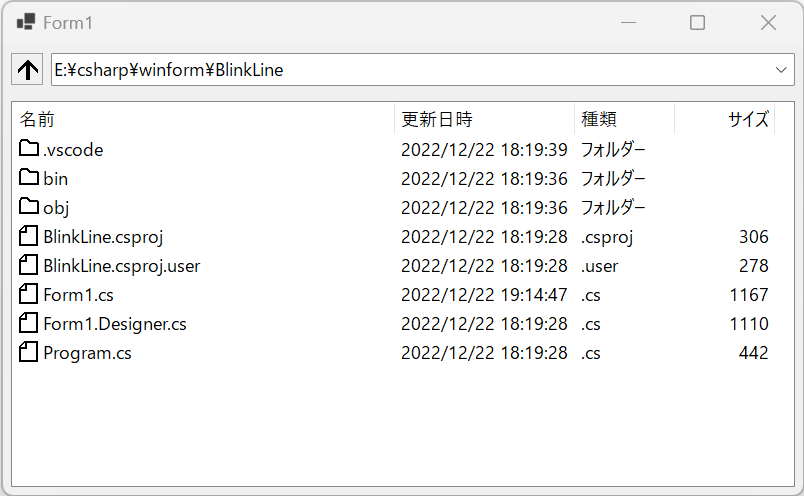

コメント