ファイルアイコンをパスを使って描画してみます。
ソースコード
ファイル名:Form1.cs
using System.Drawing.Drawing2D;
namespace FileIcon;
public partial class Form1 : Form
{
// 256x265 ファイルアイコン
public Bitmap DrawFileIcon()
{
Bitmap canvas = new(256, 256);
using var g = Graphics.FromImage(canvas);
var brush = new SolidBrush(Color.FromArgb(0,255,255,255));
g.FillRectangle(brush, 0, 0, 255, 255);
using var pen = new Pen(Color.Black, 6);
var path1 = new GraphicsPath();
path1.AddLines(new Point[]
{
new Point(210, 50), new Point(180, 50),
new Point(180, 20),
});
path1.AddLines(new Point[]
{
new Point(40, 20), new Point(40, 240),
new Point(210, 240), new Point(210, 50),
new Point(180, 20),
});
path1.CloseFigure();
g.DrawPath(pen, path1);
return canvas;
}
public Form1()
{
InitializeComponent();
var picbox1 = new PictureBox
{
Dock = DockStyle.Fill,
SizeMode = PictureBoxSizeMode.CenterImage,
Image = DrawFileIcon(),
};
Controls.Add(picbox1);
}
}ソースコードのダウンロード
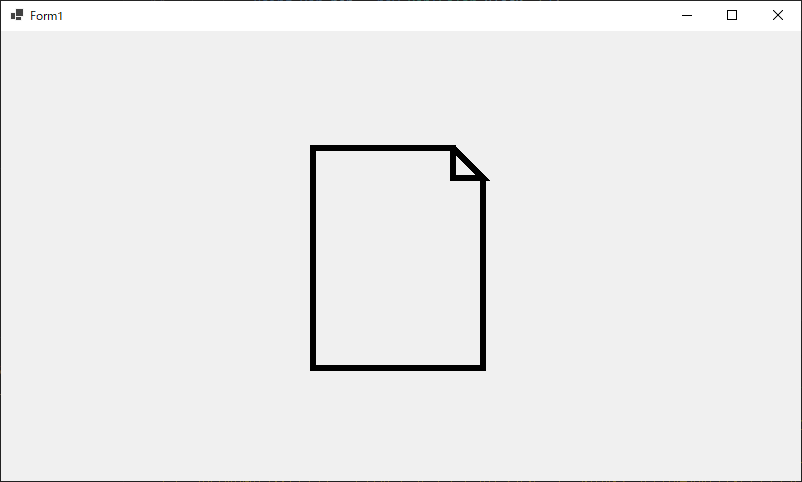
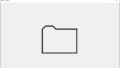

コメント