サムネイル表示する画像の縦横の比率を保持した状態で縮小します。

.NET7でコンパイルが通るように修正しています。

C#リストビューで画像ファイルのサムネイル表示
ListViewにアイコンを載せることが出来るのですが、画像サイズが256x256と結構大き目なサイズで表示できるようです。この機能を使えば画像ファイルのサムネイルを表現することが出来るので試してみたいと思います。はじめこのサンプルはコンス...
.NET7でコンパイルが通るように修正しています。
実行環境構築
プロジェクトの作成
mkdir プロジェクト名
cd プロジェクト名
dotnet new winformsソースプログラム
namespace TaskWithThumbnail;
public partial class Form1 : Form
{
MenuStrip menubar = new MenuStrip(); // メニューバー
ToolStripMenuItem menuItem_Exec = new ToolStripMenuItem
{
Text = "実行",
}; // 実行
ListView listView = new ListView
{
Dock = DockStyle.Fill, // クライアント領域全体に広げる
}; // リストビュー
ImageList imgList = new ImageList
{
ImageSize = new Size(256, 256), // 画像サイズ256x256
}; // イメージリスト
// コンストラクタ
public Form1()
{
InitializeComponent();
InitControls();
}
// コントロールの初期化
void InitControls()
{
// メニュー関連
menuItem_Exec.Click += menuItem_Exec_Click;
menubar.Items.Add(menuItem_Exec);
Controls.Add(menubar);
// リストビュー関連
listView.Columns.Add("NAME"); // // カラムの追加
listView.LargeImageList = imgList;
Controls.Add(listView); // フォームにリストビューを登録
}
// 正方形画像で読み込み
static Bitmap LoadSquareImage(string path)
{
using var fs = new FileStream(path, FileMode.Open);
var bmp = new Bitmap(fs);
// 縦横同じ場合を最初に処理
if (bmp.Width == bmp.Height)
{
return bmp;
}
if (bmp.Width > bmp.Height)
{
// 幅基準
var result = new Bitmap(bmp.Width, bmp.Width);
using (var g = Graphics.FromImage(result))
{
int y = (int)((result.Height - bmp.Height) / 2);
Rectangle dstRect = new Rectangle(0, y, bmp.Width, bmp.Height);
Rectangle srcRect = new Rectangle(0, 0, bmp.Width, bmp.Height);
g.DrawImage(bmp, dstRect, srcRect, GraphicsUnit.Pixel);
}
bmp.Dispose();
return result;
}
else
{
// 高さ基準
var result = new Bitmap(bmp.Height, bmp.Height);
using (var g = Graphics.FromImage(result))
{
int x = (int)((result.Width - bmp.Width) / 2);
Rectangle dstRect = new Rectangle(x, 0, bmp.Width, bmp.Height);
Rectangle srcRect = new Rectangle(0, 0, bmp.Width, bmp.Height);
g.DrawImage(bmp, dstRect, srcRect, GraphicsUnit.Pixel);
}
bmp.Dispose();
return result;
}
}
// 実行ボタンのクリック処理
async void menuItem_Exec_Click(object? s, EventArgs e)
{
string path = @"c:\users\karet\OneDrive\Pictures"; // 画像ファイルが保存されたディレクトリ
// リストビューをクリア
listView.Items.Clear();
imgList.Images.Clear();
Image[] b = {};
ListViewItem[] a = {};
Task<int> task = Task.Run(() =>
{
var dirInfo = new DirectoryInfo(path);
var i = 0;
// LINQで書き直し
var d = dirInfo.EnumerateFiles("*.png");
b = d.Select(x => LoadSquareImage(x.FullName))
.ToArray();
a = d.Select(x => new ListViewItem(x.Name, i++))
.ToArray();
return i;
});
int result = await task;
if (result > 0)
{
imgList.Images.AddRange(b);
listView.Items.AddRange(a);
}
}
}ビルド
dotnet build -c Release使い方
PS>プロジェクト名.exeメニュー→実行
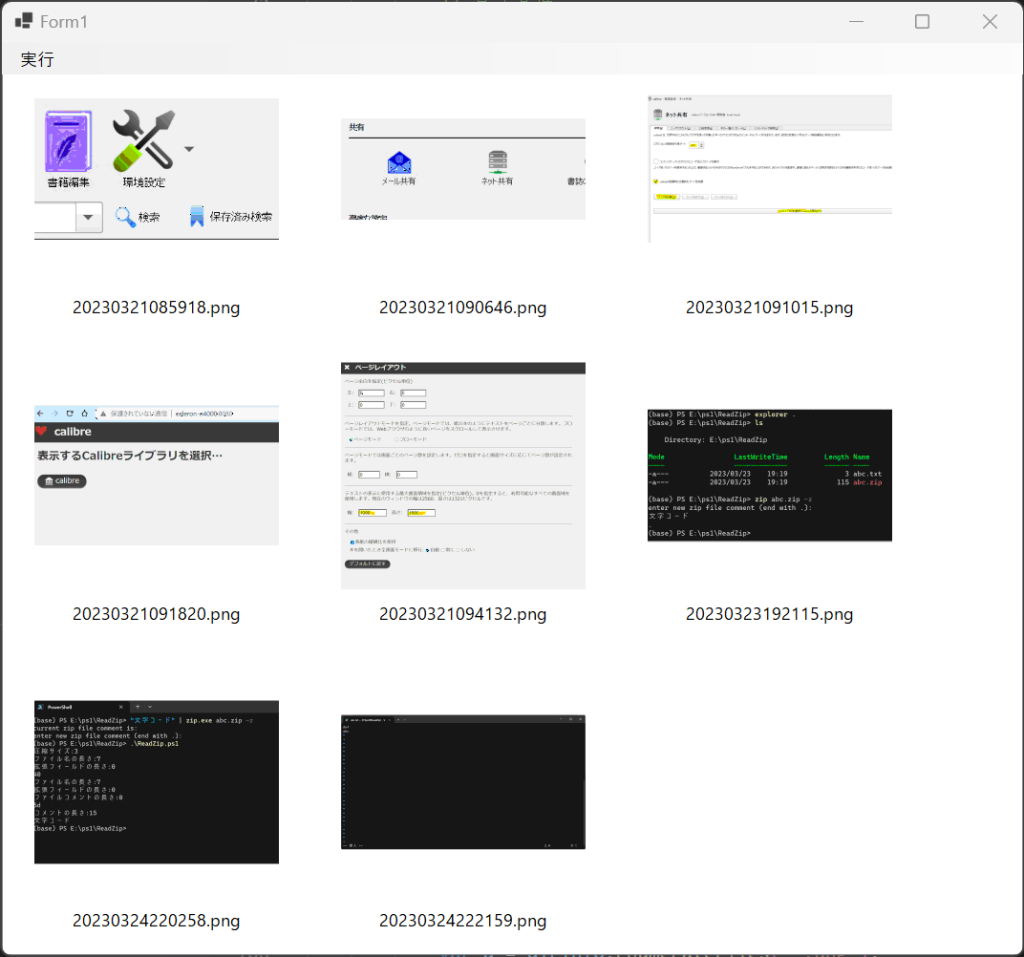
縦横の比率が維持されています。
前回の記事の画像
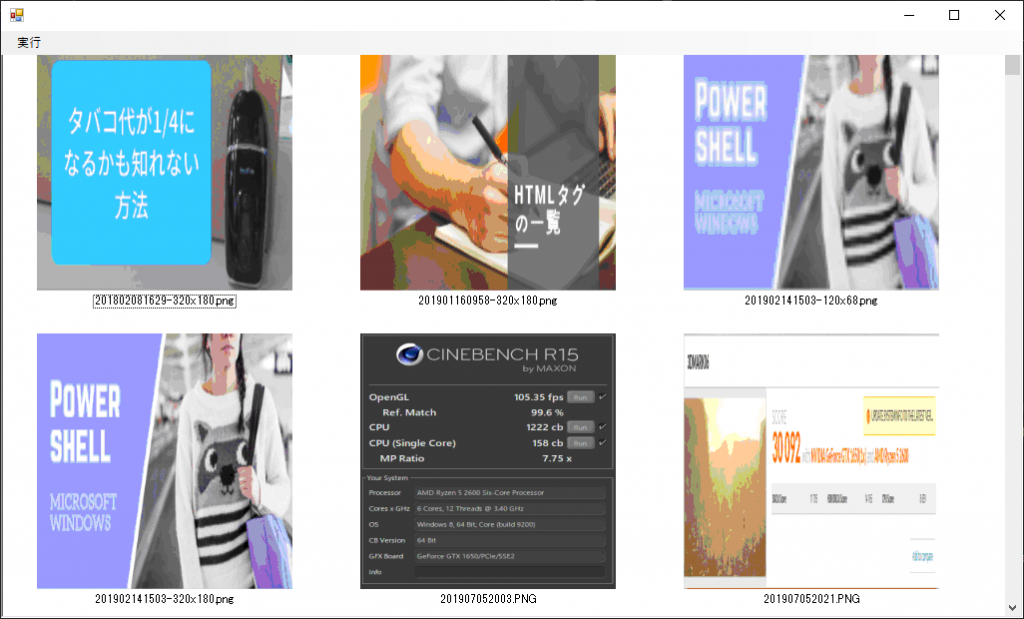
縦横比を無視して引き延ばされています。
問題点
ファイル数・サイズが少ない場合は一瞬で表示されますが、多くなってくると待ちが発生します。
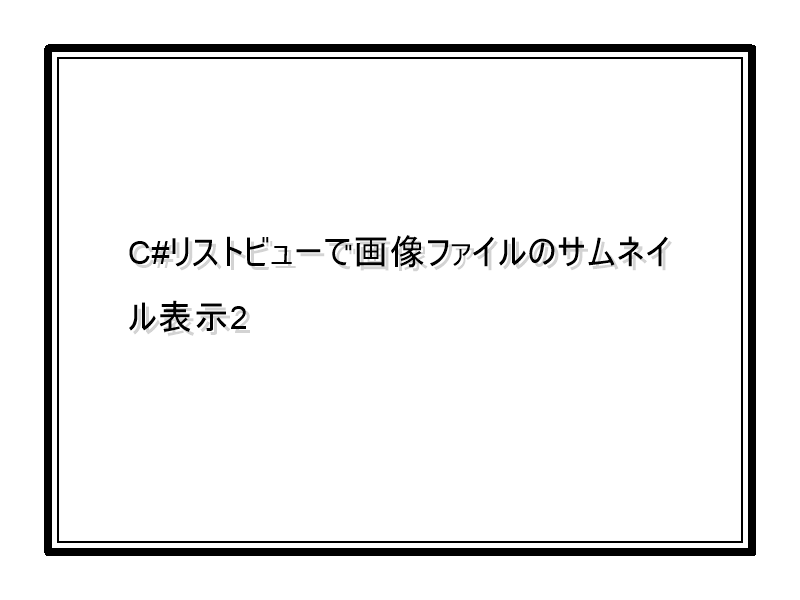
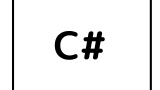


コメント