二次ベジェ曲線
pathでベジェ曲線を描画していて曲線部分になります。
<path d="M 32 32 S 128 48 32 64" stroke="black" stroke="black" fill="transparent" stroke-width="2" />三次ベジェ曲線
二次ベジェ曲線と同じくpathでベジェ曲線を描画していて曲線部分になります。
<path d="M 32 32 C 128 64 128 96 32 128" stroke="black" stroke="black" fill="transparent" stroke-width="2" />PATHを使った図形
<path d="M 32 32 L 128 32 S 180 64 128 96 L 32 96 Z" stroke="black" stroke="black" fill="transparent" stroke-width="2" />M 32 32でx:32,y32へ移動。L 128 32でx:128,y:32へ直線を引く、次はベジェ曲線、再び直線、最後のZでPATHを閉じています。
アイコンぽい物
<svg width="256" height="256" style="background-color: transparent">
<circle cx="128" cy="128" r="96" stroke="orange" stroke-width="4", fill="white" />
<path id="p1" d="M 192,128 a 64 64 0 0 1 -128, 0" stroke="orange" stroke-width="4", fill="white" />
<path id="p2" d="M 64,128 a 64 64 180 0 1 128, 0" stroke="orange" stroke-width="4", fill="orange" />
<path id="p3" d="M 64,128 L 194 128" stroke="orange" stroke-width="4", fill="white" />
<text font-size="14" stroke="black" dy="-10">
<textpath xlink:href="#p1">
https://www.mayworks.net
</textpath>
</text>
<text font-size="20 " stroke="black" dy="-10" dx="48">
<textpath xlink:href="#p2">
迷惑堂本舗
</textpath>
</text>
<text font-size="48" stroke="white" dy="-8" dx="16">
<textpath xlink:href="#p3">
84
</textpath>
</text>
</svg>円弧の数値は以下のサイトを使わせていただきました。
![]()
SVGによる円弧の描画サンプル




コメント