ソースコード
using System;
using System.Windows.Forms;
using System.Drawing;
/* ****************************************
リストビューの行の高さを設定
**************************************** */
/*
ビルド
mcs ListViewRowHeight.cs /r:System.Windows.Forms.dll /r:System.Drawing.dll
実行
mono ListViewRowHeight.exe
*/
namespace ListViewRowHeight
{
class Form1 : Form
{
ListView listView = new ListView()
{
Dock = DockStyle.Fill,
View = View.Details, // 表示...詳細
};
// コンストラクタ
Form1()
{
// フォームサイズ
this.Size = new Size(800, 600);
// フォームにコントロールを登録
this.Controls.Add(listView);
// リストビューに項目を追加
listView.Columns.AddRange(new ColumnHeader[]
{
// 名前、幅
new ColumnHeader(){Text = "名前", Width = 480, }
});
// SmallImageListを使いリストビューの行の高さをセット
listView.SmallImageList = new ImageList()
{
ImageSize = new Size(1, 120),
};
// フォントサイズをセット
listView.Font = new Font(listView.Font.FontFamily, 16);
// リストビューにアイテムを追加
for(int i=0;i < 5;i++)
{
string[] item = {String.Format("{0}番目",i+1)};
var lvi = new ListViewItem(item);
listView.Items.Add(lvi);
}
}
// エントリーポイント
[STAThread]
static void Main()
{
Application.Run(new Form1());
}
}//class
}//namespaceSmallImageListの高さをセットすることで行の高さを変更します。
ただしこの方法だとSmallImageListに画像をセットする本来の使い方ができなくなります。
ビルド
mcs ListViewRowHeight.cs /r:System.Windows.Forms.dll /r:System.Drawing.dll実行
mono ListViewRowHeight.exe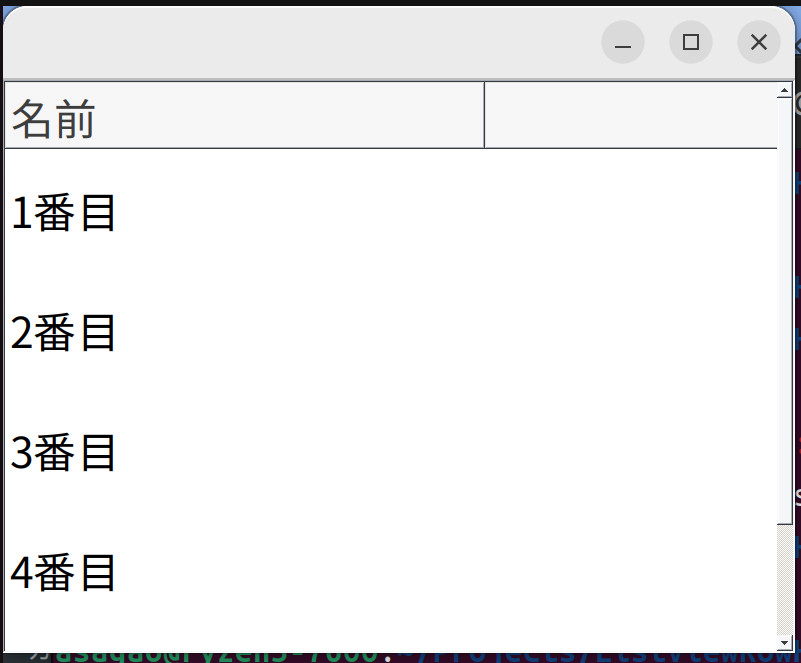


コメント