ReactivePropertyをインストール
Visual Studio 2022のメニュー→「プロジェクト」→「NuGetパッケージの管理」
ReactiveProperty
System.Reactive
Microsoft.EntityFrameworkCore
Microsoft.EntityFrameworkCore.Sqlite.Core
SQLitePCLRaw.bundle_green
sqlite-net-pcl
検索しインストール
ソースコード
<?xml version="1.0" encoding="utf-8" ?>
<ContentPage xmlns="http://schemas.microsoft.com/dotnet/2021/maui"
xmlns:x="http://schemas.microsoft.com/winfx/2009/xaml"
x:Class="MauiSQLiteSample.MainPage">
<ScrollView>
<VerticalStackLayout>
<CollectionView
ItemsSource="{Binding Items}"
SelectedItem="{Binding SelectedItem.Value}"
SelectionMode="Single">
<CollectionView.ItemTemplate>
<DataTemplate>
<Grid Padding="10">
<Grid.RowDefinitions>
<RowDefinition Height="40" />
<RowDefinition Height="40" />
</Grid.RowDefinitions>
<Grid.ColumnDefinitions>
<ColumnDefinition Width="80" />
<ColumnDefinition Width="*" />
</Grid.ColumnDefinitions>
<Label Grid.Column="0"
Text="{Binding Id}"
FontSize="18" />
<Label Grid.Column="1"
Text="{Binding Name}"
FontSize="18" />
</Grid>
</DataTemplate>
</CollectionView.ItemTemplate>
</CollectionView>
<Label
Text="{Binding SelectedName.Value}"
FontSize="18"/>
<Button
Text="Add"
Margin="8"
Command="{Binding OnAddCliked}" />
<Button
Text="Remove"
Margin="8"
Command="{Binding OnRemoveCliked}" />
</VerticalStackLayout>
</ScrollView>
</ContentPage>ファイル名:MainPage.xaml.cs
namespace MauiSQLiteSample;
public partial class MainPage : ContentPage
{
ViewModel _vm;
public MainPage()
{
InitializeComponent();
this.Loaded += MainPage_Loaded;
}
private void MainPage_Loaded(object sender, EventArgs e)
{
_vm = new ViewModel();
this.BindingContext = _vm;
}
}ファイル名:ViewModel.cs
using Reactive.Bindings;
using SQLitePCL;
namespace MauiSQLiteSample;
public class ViewModel
{
public ReactiveCollection<Card> Items { get; set; } = new ReactiveCollection<Card>();
public ReactiveProperty<Card> SelectedItem { get; } = new ReactiveProperty<Card>();
public ReactiveProperty<string> SelectedName { get; } = new ReactiveProperty<string>("");
public ReactiveCommand OnAddCliked { get; set; } = new ReactiveCommand();
public ReactiveCommand OnRemoveCliked { get; set; } = new ReactiveCommand();
public ReactiveCommand OnUpdateCliked { get; set; } = new ReactiveCommand();
int i = 0;
public ViewModel()
{
var db = new MyDbContext();
// テーブル作成
db.Database.EnsureCreated();
// レコード件数が0の場合
if (!db.Card.Any())
{
// 追加
db.Add(new Card { Name = "TARO" });
db.Add(new Card { Name = "HANA" });
db.Add(new Card { Name = "MINA" });
db.SaveChanges();
}
// レコードの取得
foreach (var r in db.Card)
{
// ListViewに追加
Items.Add(r);
}
SelectedItem.Subscribe((o) =>
{
SelectedName.Value = o?.Name;
});
// 追加
OnAddCliked.Subscribe((o) =>
{
i++;
var card = new Card { Name = String.Format("No.{0}", i) };
// テーブルに追加
db.Add(card);
db.SaveChanges();
Items.Clear();
foreach (var r in db.Card)
{
Items.Add(r);
}
});
// 削除
OnRemoveCliked.Subscribe((o) =>
{
if (SelectedItem.Value != null)
{
db.Remove(SelectedItem.Value);
db.SaveChanges();
SelectedItem.Value = null;
Items.Clear();
foreach (var r in db.Card)
{
Items.Add(r);
}
}
});
}
}ファイル名:Card.cs
using Microsoft.EntityFrameworkCore;
using System.ComponentModel.DataAnnotations;
using System.ComponentModel.DataAnnotations.Schema;
namespace MauiSQLiteSample;
public class Card
{
[DatabaseGenerated(DatabaseGeneratedOption.Identity)]
[Key]
public long Id { get; set; }
public string Name { get; set; } = "";
}ファイル名:MyDbContext.cs
using Microsoft.EntityFrameworkCore;
namespace MauiSQLiteSample;
public class MyDbContext : DbContext
{
public DbSet<Card> Card => Set<Card>();
public string DbPath { get; set; } = "";
public MyDbContext()
{
DbPath = Environment.GetFolderPath(Environment.SpecialFolder.MyDocuments) + "/sample.db";
}
protected override void OnConfiguring(DbContextOptionsBuilder optionsBuilder)
{
optionsBuilder.UseSqlite($"Data Source={DbPath}");
}
protected override void OnModelCreating(ModelBuilder modelBuilder)
{
modelBuilder.Entity<Card>().ToTable("Card");
}
}実行
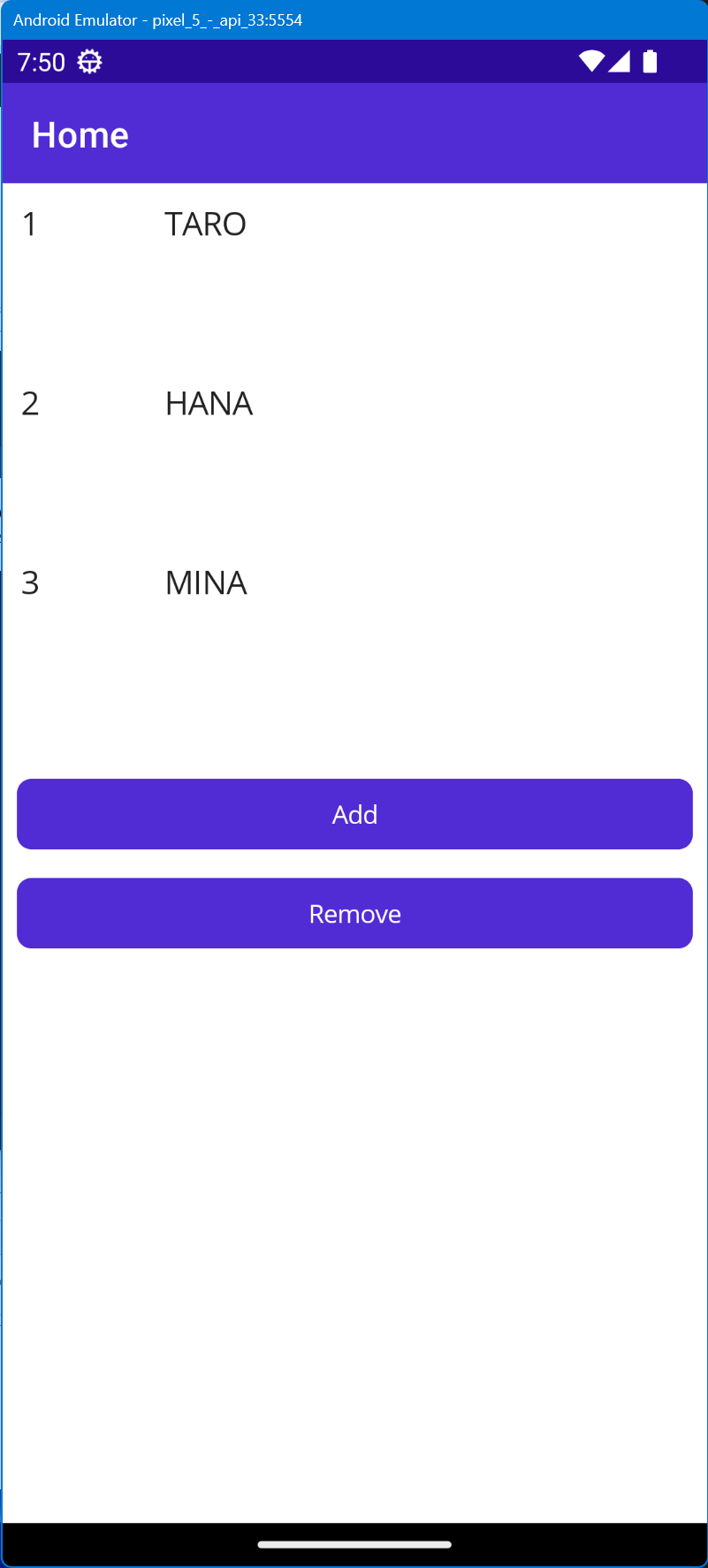
「Add」をクリック
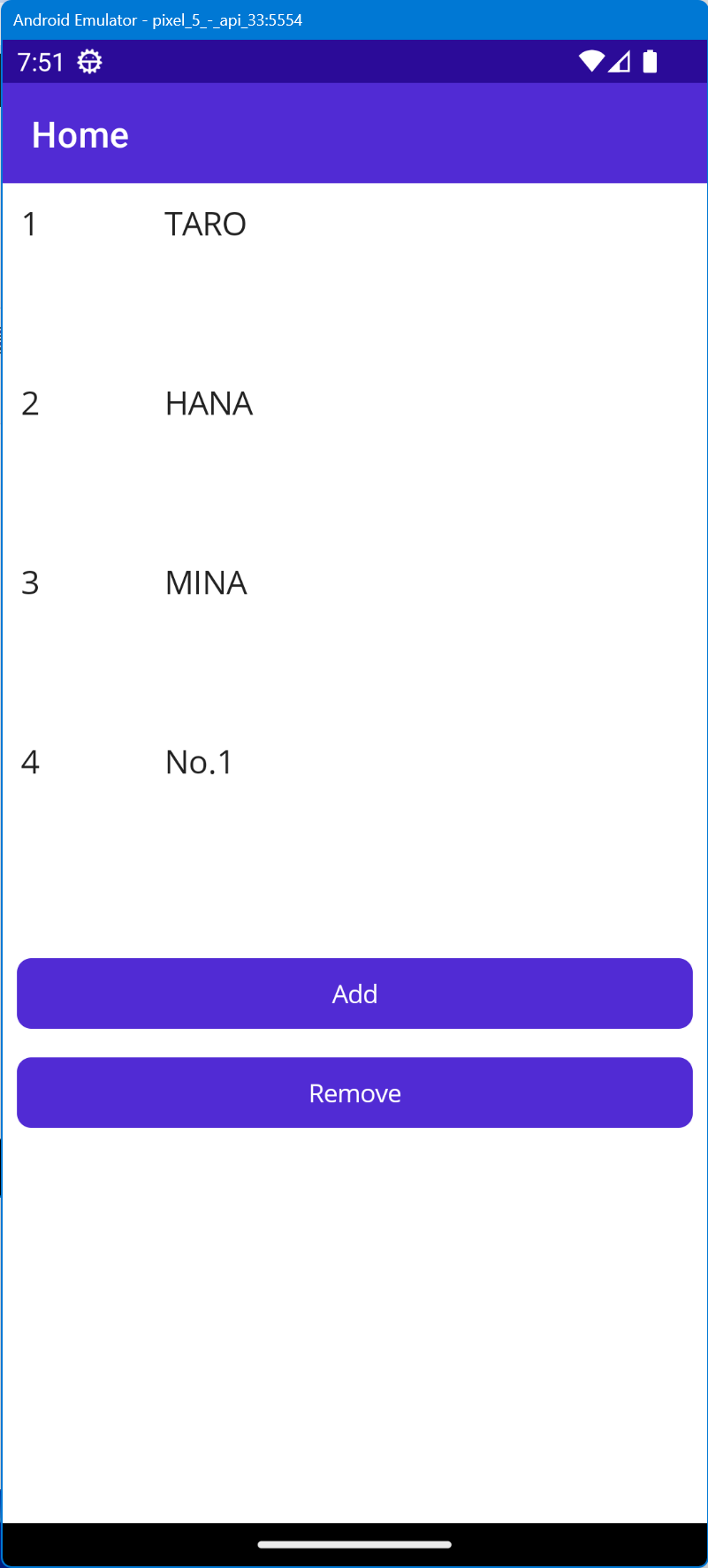
「No.1」が追加された。追加された項目を選択
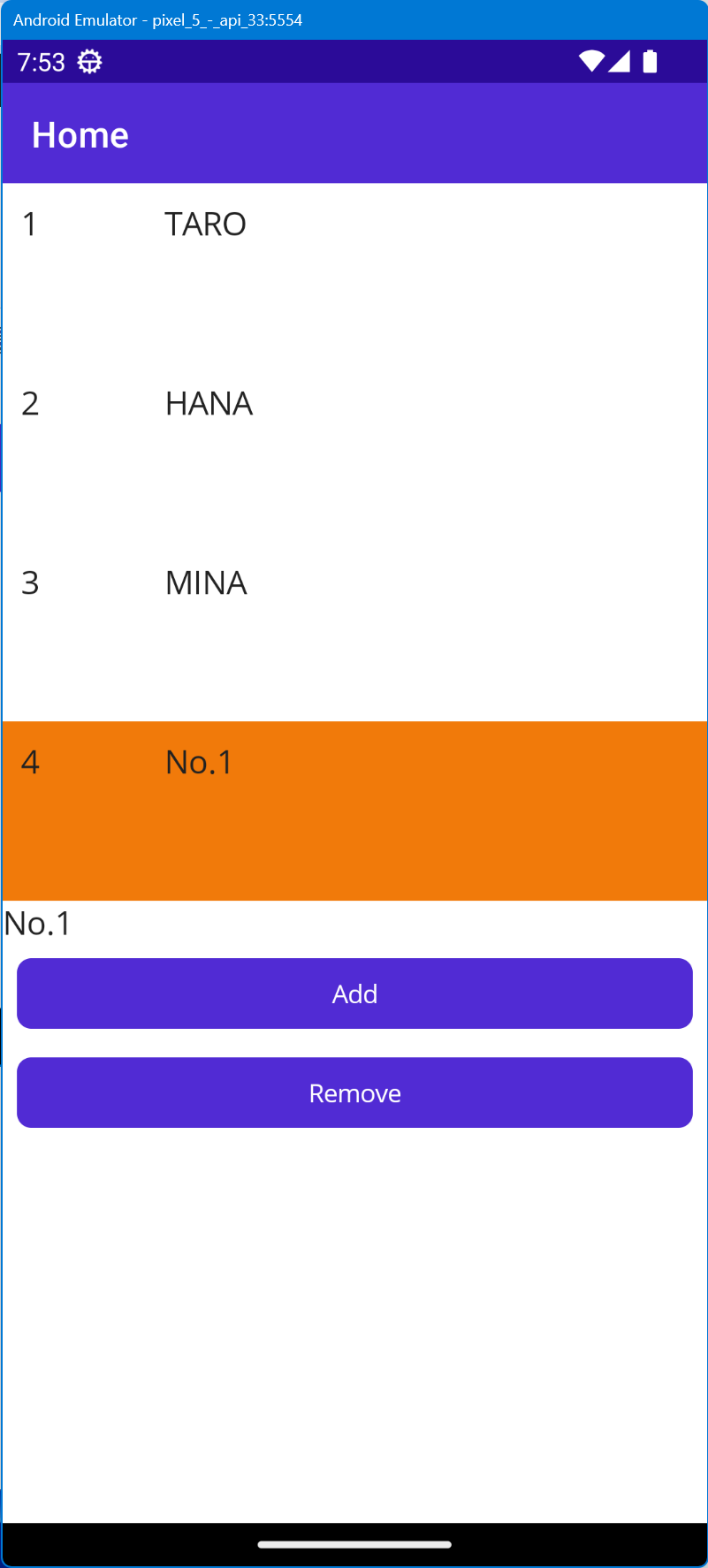
「Remove」ボタンを押す。
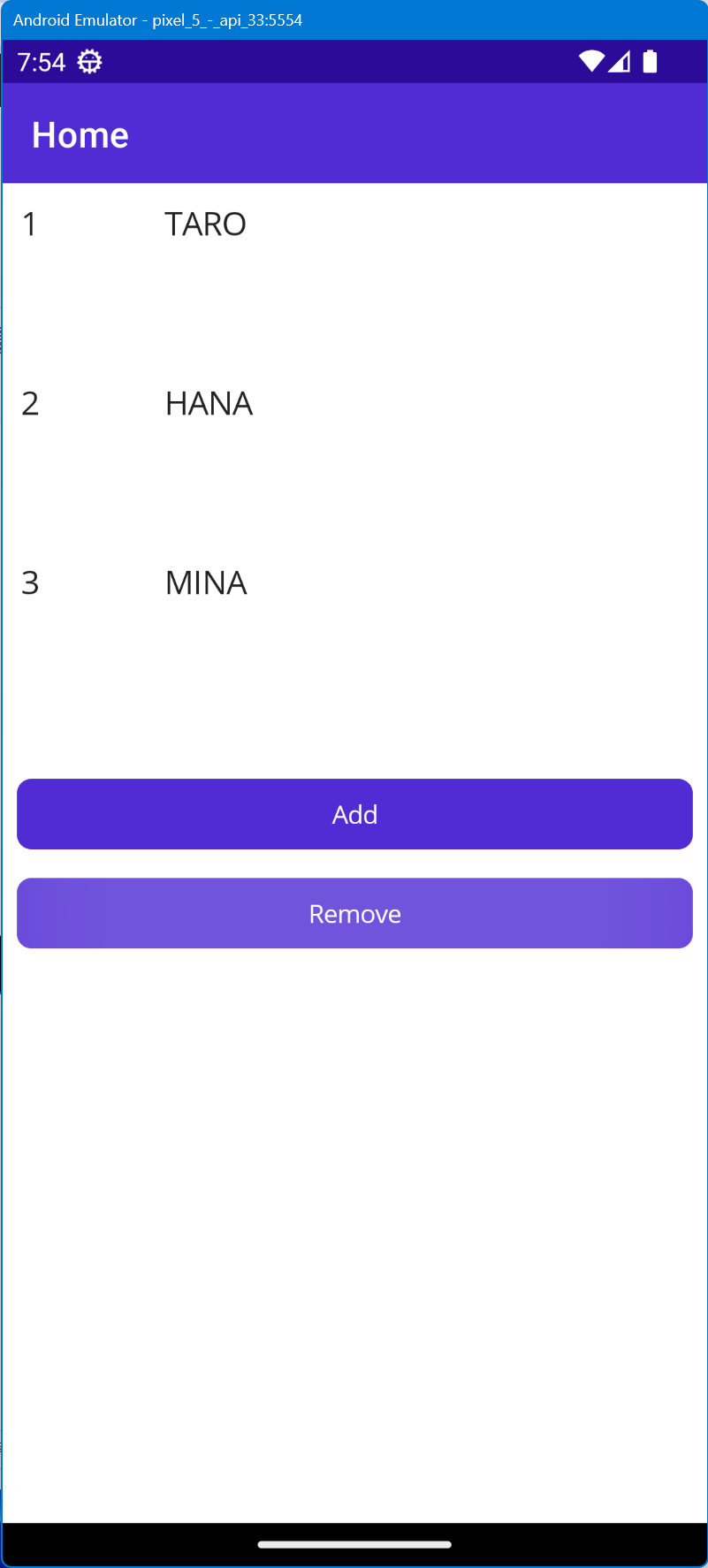
「No.1」が削除された。
感想
画面とDBの両方で追加と削除することが出来ました。


コメント