ファイルの来歴など、ちょっとしたメモを残すためにテキストファイルを作成しメモ帳で開くPowerShellスクリプトを作りました。説明ファイルのファイル名は、元となる被説明ファイルの拡張子を含むファイル名に.txtを付加した形式になります。
スクリプト
ファイル名:New-Filememo.ps1
$ErrorActionPrefence = "Stop"
Set-StrictMode -Version 2.0
$editor = "NOTEPAD.EXE" # エディター
if ($args.Count -eq 0)
{
# 「送る」にショートカット作成
$lnk = Join-Path ([Environment]::GetFolderPath('SendTo')) "説明ファイル作成.lnk"
if (-not (Test-Path $lnk))
{
$scPath = $MyInvocation.MyCommand.path
$psPath = (Join-Path $PsHome "powershell.exe")
$wsh = New-Object -ComObject WScript.Shell
$sc = $wsh.CreateShortcut($lnk)
$sc.TargetPath = $psPath
$sc.Arguments = "-WindowStyle Hidden -File """ + $scPath + """ "
$sc.IconLocation = $psPath
$sc.Save()
}
exit
}
$path = $args[0]
$memoPath = $path + ".txt"
if ([System.IO.Directory]::Exists($path))
{
# ディレクトリの場合
$memoPath = (Join-Path $path ([System.IO.Path]::GetFileName($path) + ".txt"))
}
if (-not (Test-Path -LiteralPath $memoPath))
{
# メモが無い場合作成
New-Item $memoPath
}
# エディターを起動
. $editor $memoPath使い方
はじめに、PowerShell.exeで引数なしでスクリプトを実行すると、「送る」フォルダに「説明ファイルを作成.lnk」という名前でショートカットが作成されます。
エクスプローラーでファイルを選択しコンテキストメニューを表示し送る→「説明ファイルを作成」を選びます。
説明ファイルが存在しない場合空のテキストファイル(ファイルのパス.txt)が作成されます。
その後メモ帳で説明ファイルが開かれますので、メモを入力し保存します。
エクスプローラーでファイルを選択しコンテキストメニューを表示し送る→「説明ファイルを作成」を選びます。
説明ファイルが存在しない場合空のテキストファイル(ファイルのパス.txt)が作成されます。
その後メモ帳で説明ファイルが開かれますので、メモを入力し保存します。
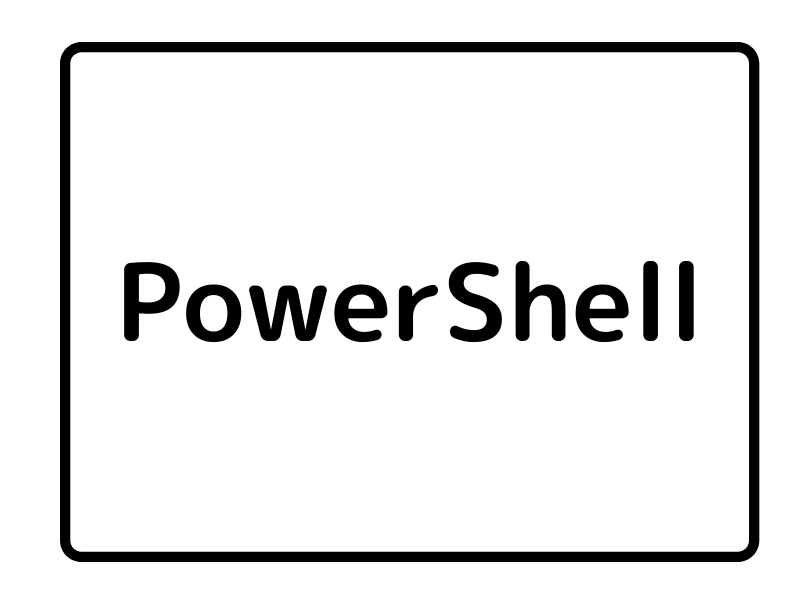


コメント