今回はPowershellで.resxに画像リソースを埋め込んでみたいと思います。
画像ファイル:folder1.png
![]()
ファイル名:resx3.ps1
<#
.SYNOPSIS
画像ファイルを含むリソースファイルを作成するサンプル
#>
using namespace System
using namespace System.IO
using namespace System.Resources
using namespace System.Drawing
Set-StrictMode -Version Latest
$ErrorActionPreference = "STOP"
Add-Type -AssemblyName System.Drawing
Add-Type -AssemblyName System.Windows.Form
function Main
{
$img_path = "H:\ps1\resx_image\folder1.png"
if ($fs = [FileStream]::new($img_path,[FileMode]::Open,[FileAccess]::Read)) {
try {
$image = [Image]::FromStream($fs)
} catch {
throw $_
} finally {
$fs.Close()
}
}
try {
$resx = [ResXResourceWriter]::new("H:\ps1\resx_image\sample.resx") | % {
$_.AddResource("key1",$image)
$_
}
} finally {
$resx.Close()
}
Write-Host "HOGE"
$image.Dispose()
}
Main実行するとsample.resxが出来上がります。出力先は適時ソースファイルを変更してください。
ファイル名:sample.resx
<?xml version="1.0" encoding="utf-8"?>
<root>
<!--
Microsoft ResX Schema
Version 2.0
The primary goals of this format is to allow a simple XML format
that is mostly human readable. The generation and parsing of the
various data types are done through the TypeConverter classes
associated with the data types.
Example:
... ado.net/XML headers & schema ...
<resheader name="resmimetype">text/microsoft-resx</resheader>
<resheader name="version">2.0</resheader>
<resheader name="reader">System.Resources.ResXResourceReader, System.Windows.Forms, ...</resheader>
<resheader name="writer">System.Resources.ResXResourceWriter, System.Windows.Forms, ...</resheader>
<data name="Name1"><value>this is my long string</value><comment>this is a comment</comment></data>
<data name="Color1" type="System.Drawing.Color, System.Drawing">Blue</data>
<data name="Bitmap1" mimetype="application/x-microsoft.net.object.binary.base64">
<value>[base64 mime encoded serialized .NET Framework object]</value>
</data>
<data name="Icon1" type="System.Drawing.Icon, System.Drawing" mimetype="application/x-microsoft.net.object.bytearray.base64">
<value>[base64 mime encoded string representing a byte array form of the .NET Framework object]</value>
<comment>This is a comment</comment>
</data>
There are any number of "resheader" rows that contain simple
name/value pairs.
Each data row contains a name, and value. The row also contains a
type or mimetype. Type corresponds to a .NET class that support
text/value conversion through the TypeConverter architecture.
Classes that don't support this are serialized and stored with the
mimetype set.
The mimetype is used for serialized objects, and tells the
ResXResourceReader how to depersist the object. This is currently not
extensible. For a given mimetype the value must be set accordingly:
Note - application/x-microsoft.net.object.binary.base64 is the format
that the ResXResourceWriter will generate, however the reader can
read any of the formats listed below.
mimetype: application/x-microsoft.net.object.binary.base64
value : The object must be serialized with
: System.Runtime.Serialization.Formatters.Binary.BinaryFormatter
: and then encoded with base64 encoding.
mimetype: application/x-microsoft.net.object.soap.base64
value : The object must be serialized with
: System.Runtime.Serialization.Formatters.Soap.SoapFormatter
: and then encoded with base64 encoding.
mimetype: application/x-microsoft.net.object.bytearray.base64
value : The object must be serialized into a byte array
: using a System.ComponentModel.TypeConverter
: and then encoded with base64 encoding.
-->
<xsd:schema id="root" xmlns="" xmlns:xsd="http://www.w3.org/2001/XMLSchema" xmlns:msdata="urn:schemas-microsoft-com:xml-msdata">
<xsd:import namespace="http://www.w3.org/XML/1998/namespace" />
<xsd:element name="root" msdata:IsDataSet="true">
<xsd:complexType>
<xsd:choice maxOccurs="unbounded">
<xsd:element name="metadata">
<xsd:complexType>
<xsd:sequence>
<xsd:element name="value" type="xsd:string" minOccurs="0" />
</xsd:sequence>
<xsd:attribute name="name" use="required" type="xsd:string" />
<xsd:attribute name="type" type="xsd:string" />
<xsd:attribute name="mimetype" type="xsd:string" />
<xsd:attribute ref="xml:space" />
</xsd:complexType>
</xsd:element>
<xsd:element name="assembly">
<xsd:complexType>
<xsd:attribute name="alias" type="xsd:string" />
<xsd:attribute name="name" type="xsd:string" />
</xsd:complexType>
</xsd:element>
<xsd:element name="data">
<xsd:complexType>
<xsd:sequence>
<xsd:element name="value" type="xsd:string" minOccurs="0" msdata:Ordinal="1" />
<xsd:element name="comment" type="xsd:string" minOccurs="0" msdata:Ordinal="2" />
</xsd:sequence>
<xsd:attribute name="name" type="xsd:string" use="required" msdata:Ordinal="1" />
<xsd:attribute name="type" type="xsd:string" msdata:Ordinal="3" />
<xsd:attribute name="mimetype" type="xsd:string" msdata:Ordinal="4" />
<xsd:attribute ref="xml:space" />
</xsd:complexType>
</xsd:element>
<xsd:element name="resheader">
<xsd:complexType>
<xsd:sequence>
<xsd:element name="value" type="xsd:string" minOccurs="0" msdata:Ordinal="1" />
</xsd:sequence>
<xsd:attribute name="name" type="xsd:string" use="required" />
</xsd:complexType>
</xsd:element>
</xsd:choice>
</xsd:complexType>
</xsd:element>
</xsd:schema>
<resheader name="resmimetype">
<value>text/microsoft-resx</value>
</resheader>
<resheader name="version">
<value>2.0</value>
</resheader>
<resheader name="reader">
<value>System.Resources.ResXResourceReader, System.Windows.Forms, Version=4.0.0.0, Culture=neutral, PublicKeyToken=b77a5c561934e089</value>
</resheader>
<resheader name="writer">
<value>System.Resources.ResXResourceWriter, System.Windows.Forms, Version=4.0.0.0, Culture=neutral, PublicKeyToken=b77a5c561934e089</value>
</resheader>
<assembly alias="System.Drawing" name="System.Drawing, Version=4.0.0.0, Culture=neutral, PublicKeyToken=b03f5f7f11d50a3a" />
<data name="key1" type="System.Drawing.Bitmap, System.Drawing" mimetype="application/x-microsoft.net.object.bytearray.base64">
<value>
iVBORw0KGgoAAAANSUhEUgAAACAAAAAgCAYAAABzenr0AAAAAXNSR0IArs4c6QAAAARnQU1BAACxjwv8
YQUAAACjSURBVFhH7Y4BCsQwCATz/0/fmbCCUXOE4kIPHBhqmnbX0TTNic8BXHNBUSp9iV/lKm2Jm3L1
KfLvGXxA8z8XYCL5O3gZFvDvKkTuji/z50qRveML/blK5EZ8oT9XidyILbRztciO2FI7V4vsiC21c7XI
jmipPhkiO0eL9ckQ2TnrVpgjS+TnrFthjiyRn7NuhTkyRPYZZvn0agE2qGqatzDGF2ieSeFhPOScAAAA
AElFTkSuQmCC
</value>
</data>
</root>画像ファイルがbase64の文字列で埋め込まれています。
ちなみに画像のサイズは32x32pxです。
次にsample.resxから埋め込まれたイメージオブジェクトを取りだしてみます。
取りだした画像を確認する為にリストビューのアイコンに割り当ててみたいと思います。
<#
.SYNOPSIS
リソースファイルからイメージオブジェクトを取りだすサンプル
#>
using namespace System
using namespace System.Resources
using namespace System.Drawing
using namespace System.Windows.Forms
Set-StrictMode -Version Latest
$ErrorActionPreference = "STOP"
Add-Type -AssemblyName System.Windows.Forms
Add-Type -AssemblyName System.Drawing
function Main
{
$resx_path = "H:\ps1\resx_image\sample.resx"
try {
$resx = [ResXResourceSet]::new($resx_path)
$image = $resx.GetObject("key1", $true)
} finally {
$resx.Close()
}
# フォームサイズの変更イベント
function form_resize_event($sender) {
$v = $sender.Controls["FILELIST"]
$v.Size = $sender.ClientSize
}
# メインフォームの生成
$form = [Form]::new() | % {
$_.Add_Load( {form_resize_event($this)} )
$_.Add_Resize( {form_resize_event($this)} )
$_
}
# リストビューの作成
$lv = [ListView]::new() | % {
$_.Name = "FILELIST"
$_.View = [View]::Details
$_.Columns.Add("名称",240) | Out-Null
$_
}
# イメージをリストビューのアイコンとして割り当て
$il = [ImageList]::new()
$il.ImageSize = [Size]::new(32,32)
$il.Images.Add($image)
$lv.SmallImageList = $il
# リストビューに要素の追加
$lvi1 = [ListViewItem]::new("Documents") | % {
$_.ImageIndex = 0
$_
}
$lvi2 = [ListViewItem]::new("Pictures") | % {
$_.ImageIndex = 0
$_
}
$lvi3 = [ListViewItem]::new("Video") | % {
$_.ImageIndex = 0
$_
}
$lv.Items.AddRange(@($lvi1, $lvi2, $lvi3))
$form.Controls.Add($lv)
$form.ShowDialog()
$il.Dispose()
$image.Dispose()
}
Main実行すると以下のようなフォームが表示されます。
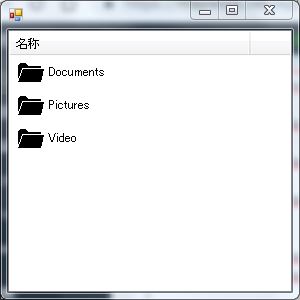
リソースファイルの処理よりフォームの処理が長くなっているのはご愛敬。
リストビューにフォルダーの様なアイコンが並びました。
ちなみに見た目だけでクリックしても動作しません。以前ファイルマネージャのような物を作ろうと思った際このアイコンを付ける部分を断念しましたが、今回リソースファイルの取り扱いを学びましたので、いつかファイルマネージャ的な代物にアイコンがつく日が来るかもしれません。


コメント