Windows10のPCにPowerShell7をインストールしました。
インストール先
スタートメニューにショートカット「PowerShell 7」が出来上がっていましたので、プロパティで実行ファイルの場所と名前を確認します。
"C:Program FilesPowerShell7pwsh.exe" -WorkingDirectory ~実行ファイルのファイル名はpwsh.exeです。powershellのバージョン5.1はpowershell.exeでしたので、両者の呼び出しに不都合はなさそうです。
起動
「Win」キーを押し「pwsh」と入力しエンターキーで起動します。同様に「powershell」と入力しエンターキーを押すとPowerShell5.1が起動することが確認できました。
テキストファイルの出力とエンコード
echo "日本語" | Out-File sample.txtメモ帳で開いたところエンコードはUTF8でBOMは無いことが確認できました。
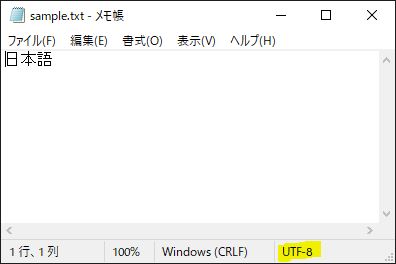
設定されているコマンドレットのエイリアスを確認
Name Definition
-------------------
? Where-Object
% ForEach-Object
ac Add-Content
cat Get-Content
cd Set-Location
chdir Set-Location
clc Clear-Content
clear Clear-Host
clhy Clear-History
cli Clear-Item
clp Clear-ItemProperty
cls Clear-Host
clv Clear-Variable
cnsn Connect-PSSession
compare Compare-Object
copy Copy-Item
cp Copy-Item
cpi Copy-Item
cpp Copy-ItemProperty
cvpa Convert-Path
dbp Disable-PSBreakpoint
del Remove-Item
diff Compare-Object
dir Get-ChildItem
dnsn Disconnect-PSSession
ebp Enable-PSBreakpoint
echo Write-Output
epal Export-Alias
epcsv Export-Csv
erase Remove-Item
etsn Enter-PSSession
exsn Exit-PSSession
fc Format-Custom
fhx Format-Hex
fl Format-List
foreach ForEach-Object
ft Format-Table
fw Format-Wide
gal Get-Alias
gbp Get-PSBreakpoint
gc Get-Content
gcb Get-Clipboard
gci Get-ChildItem
gcm Get-Command
gcs Get-PSCallStack
gdr Get-PSDrive
gerr Get-Error
ghy Get-History
gi Get-Item
gin Get-ComputerInfo
gjb Get-Job
gl Get-Location
gm Get-Member
gmo Get-Module
gp Get-ItemProperty
gps Get-Process
gpv Get-ItemPropertyValue
group Group-Object
gsn Get-PSSession
gsv Get-Service
gtz Get-TimeZone
gu Get-Unique
gv Get-Variable
h Get-History
history Get-History
icm Invoke-Command
iex Invoke-Expression
ihy Invoke-History
ii Invoke-Item
ipal Import-Alias
ipcsv Import-Csv
ipmo Import-Module
irm Invoke-RestMethod
iwr Invoke-WebRequest
kill Stop-Process
ls Get-ChildItem
man help
md mkdir
measure Measure-Object
mi Move-Item
mount New-PSDrive
move Move-Item
mp Move-ItemProperty
mv Move-Item
nal New-Alias
ndr New-PSDrive
ni New-Item
nmo New-Module
nsn New-PSSession
nv New-Variable
ogv Out-GridView
oh Out-Host
popd Pop-Location
ps Get-Process
pushd Push-Location
pwd Get-Location
r Invoke-History
rbp Remove-PSBreakpoint
rcjb Receive-Job
rcsn Receive-PSSession
rd Remove-Item
rdr Remove-PSDrive
ren Rename-Item
ri Remove-Item
rjb Remove-Job
rm Remove-Item
rmdir Remove-Item
rmo Remove-Module
rni Rename-Item
rnp Rename-ItemProperty
rp Remove-ItemProperty
rsn Remove-PSSession
rv Remove-Variable
rvpa Resolve-Path
sajb Start-Job
sal Set-Alias
saps Start-Process
sasv Start-Service
sbp Set-PSBreakpoint
scb Set-Clipboard
select Select-Object
set Set-Variable
shcm Show-Command
si Set-Item
sl Set-Location
sleep Start-Sleep
sls Select-String
sort Sort-Object
sp Set-ItemProperty
spjb Stop-Job
spps Stop-Process
spsv Stop-Service
start Start-Process
stz Set-TimeZone
sv Set-Variable
tee Tee-Object
type Get-Content
where Where-Object
wjb Wait-Job
write Write-Output$profileの場所
C:Usersユーザー名DocumentsPowerShellMicrosoft.PowerShell_profile.ps1感想
少し触っただけですが基本操作はPowerShell5.1の知識で対応できそうです。
Invoke-WebRequestで返されるオブジェクトにParsedHtmlプロパティが無かったです。IE由来のようですので仕方が無いとは思いますが、PowerShell7で対応していることを期待したので残念です。(RPA系を勉強するか…)
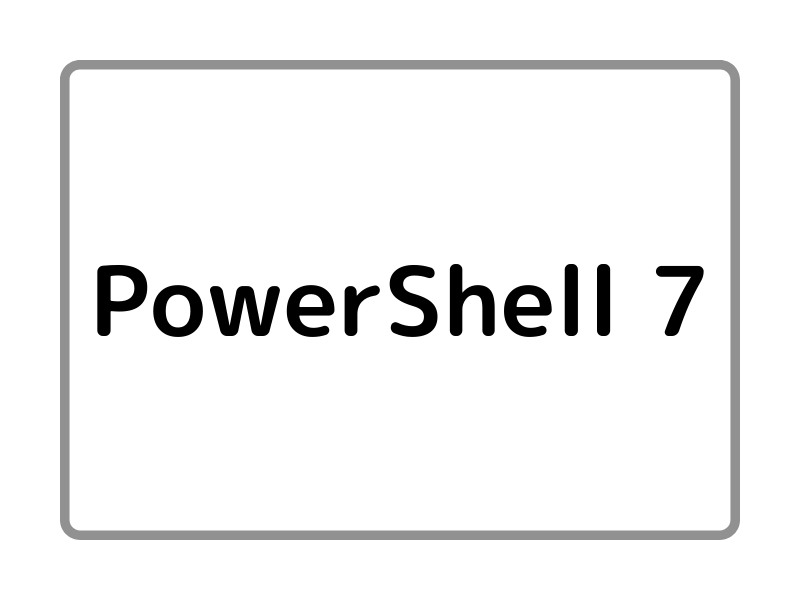


コメント