作成したアプリをエクスプローラーの送るに登録し使いたいので、コマンドライン引数を受け取る方法を試してみます。
受け取る方法はいくつかあるようですが、Environment.GetCommandLineArgs()で引数を取り出します。
プロジェクトの作成
mkdir プロジェクト名
cd プロジェクト名
dotnet new wpf
dotnet add package Microsoft.Xaml.Behaviors.Wpf
dotnet add package ReactiveProperty.WPF
code .ソースコード
ファイル名:MainWindow.xaml
<Window
x:Class="Sample56Args.MainWindow"
xmlns="http://schemas.microsoft.com/winfx/2006/xaml/presentation"
xmlns:x="http://schemas.microsoft.com/winfx/2006/xaml"
xmlns:d="http://schemas.microsoft.com/expression/blend/2008"
xmlns:mc="http://schemas.openxmlformats.org/markup-compatibility/2006"
xmlns:i="clr-namespace:Microsoft.Xaml.Behaviors;assembly=Microsoft.Xaml.Behaviors"
xmlns:interactivity="clr-namespace:Reactive.Bindings.Interactivity;assembly=ReactiveProperty.WPF"
xmlns:local="clr-namespace:Sample56Args"
mc:Ignorable="d"
Title="{Binding Title.Value}" Height="450" Width="800">
<Window.DataContext>
<local:MainWindowViewModel />
</Window.DataContext>
<i:Interaction.Behaviors>
<local:ViewModelCleanupBehavior />
</i:Interaction.Behaviors>
<Grid>
<StackPanel>
<i:Interaction.Triggers>
<i:EventTrigger EventName="Loaded">
<interactivity:EventToReactiveCommand Command="{Binding LoadCommand}" />
</i:EventTrigger>
</i:Interaction.Triggers>
<Image>
</Image>
</StackPanel>
</Grid>
</Window>ファイル名:MainWindowViewModel.cs
using System.Diagnostics;
using System;
using System.ComponentModel;
using Reactive.Bindings;
using Reactive.Bindings.Extensions;
using System.Reactive.Disposables;
using System.Collections.Generic;
using System.Linq;
namespace Sample56Args
{
public class MainWindowViewModel : INotifyPropertyChanged, IDisposable
{
public event PropertyChangedEventHandler PropertyChanged;
private CompositeDisposable Disposable { get; } = new CompositeDisposable();
public ReactiveProperty Title { get; private set; }
public ReactiveCommand LoadCommand { get; }
public MainWindowViewModel()
{
Title = new ReactiveProperty("Title").AddTo(Disposable);
LoadCommand = new ReactiveCommand()
.WithSubscribe(e=>{
string[] args = Environment.GetCommandLineArgs();
string buf = "";
for(var i=0; i < args.Length; i++)
{
if (i == 0) continue;
buf = buf + args[i] + " ";
}
Title.Value = buf;
})
.AddTo(Disposable);
}
public void Dispose()
{
Debug.WriteLine("Dispose()");
Disposable.Dispose();
}
}
} ファイル名:WindowCloseBehavior.cs
using System.Xml;
using System.Xml.Schema;
using Microsoft.Xaml.Behaviors;
using System;
using System.Windows;
using System.ComponentModel;
namespace Sample56Args
{
public class ViewModelCleanupBehavior : Behavior
{
protected override void OnAttached()
{
base.OnAttached();
this.AssociatedObject.Closed += this.WindowClosed;
}
private void WindowClosed(object sender, EventArgs e)
{
(this.AssociatedObject.DataContext as IDisposable)?.Dispose();
}
protected override void OnDetaching()
{
base.OnDetaching();
this.AssociatedObject.Closed -= this.WindowClosed;
}
}
} 他のソースファイルに変更なし。
使い方
エクスプローラーの送るに登録するので、リリース版の実行ファイルをビルドします。
ビルドコマンド
dotnet build --configuration Release送るに登録
[Win]+[R]
shell:sendtoエンター
ビルドしたexeファイルのショートカットを貼り付け
エクスプローラーでファイルを選択し左クリックでメニュー→送るにショートカットが登録されます。

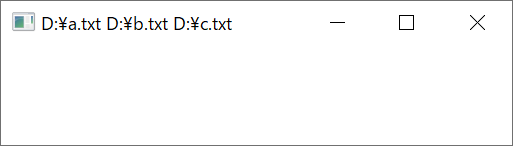

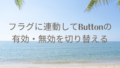
コメント