BitmapSource(BitmapImage)を加工をするルーチンを組もうと思いますが、PixelFormatが異なるとルーチンが複雑になりますので固定するため変換処理をしたいと思います。
プロジェクトの作成
mkdir プロジェクト名
cd プロジェクト名
dotnet new wpf
code .ソースコード
ファイル名:MainWindow.xaml
<Window x:Class="Sample54FormatConvertedBitmap.MainWindow"
xmlns="http://schemas.microsoft.com/winfx/2006/xaml/presentation"
xmlns:x="http://schemas.microsoft.com/winfx/2006/xaml"
xmlns:d="http://schemas.microsoft.com/expression/blend/2008"
xmlns:mc="http://schemas.openxmlformats.org/markup-compatibility/2006"
xmlns:local="clr-namespace:Sample54FormatConvertedBitmap"
mc:Ignorable="d"
Title="MainWindow" Height="450" Width="800">
<Grid>
<StackPanel>
<Image Name="Image1">
</Image>
</StackPanel>
</Grid>
</Window>ファイル名:MainWindow.xaml.cs
using System;
using System.Collections.Generic;
using System.Diagnostics;
using System.Linq;
using System.Text;
using System.Threading.Tasks;
using System.Windows;
using System.Windows.Controls;
using System.Windows.Data;
using System.Windows.Documents;
using System.Windows.Input;
using System.Windows.Media;
using System.Windows.Media.Imaging;
using System.Windows.Navigation;
using System.Windows.Shapes;
namespace Sample54FormatConvertedBitmap
{
/// <summary>
/// Interaction logic for MainWindow.xaml
/// </summary>
public partial class MainWindow : Window
{
public MainWindow()
{
InitializeComponent();
// Jpegファイルなので多分24bit
var imgFile = @"C:\Users\asagao\Pictures\202108070345.jpg";
// BitmapImageを生成し画像ファイルを読み込み
BitmapImage bi = new BitmapImage();
bi.BeginInit();
bi.UriSource = new Uri(imgFile);
bi.EndInit();
bi.Freeze();
BitmapSource img = bi;
// FormatをBgra32に変換
if (img.Format != PixelFormats.Bgra32)
{
img = new FormatConvertedBitmap(
img,
PixelFormats.Bgra32,
null,
0);
img.Freeze();
}
Debug.Print("PixelFormat:{0}", img.Format);
// PixelFormat:Bgra32
// イメージコントロールのソースにビットマップイメージを割り当て
Image1.Source = img;
}
}
}
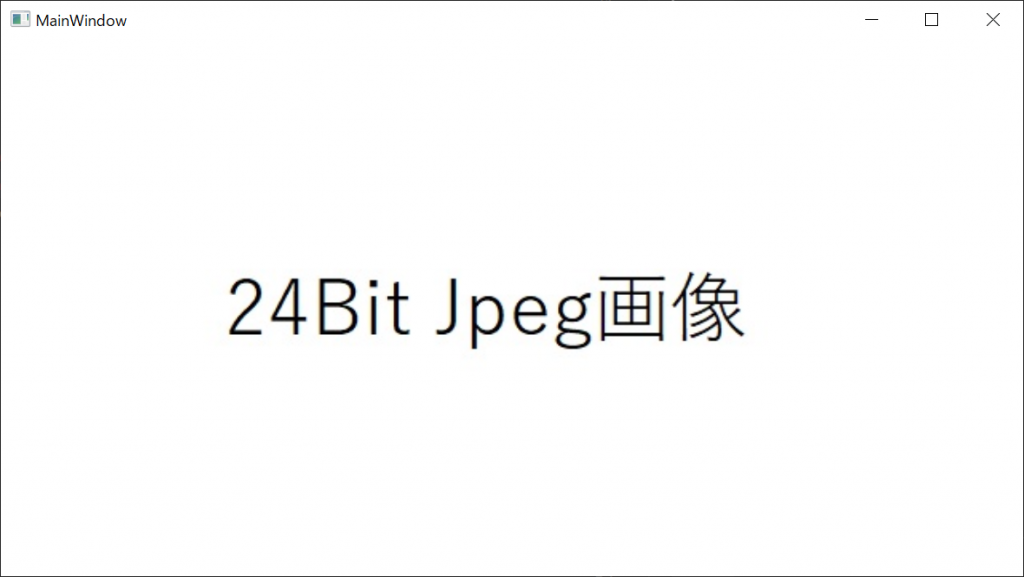

コメント