ドラッグアンドドロップのサンプルです。
プロジェクトの作成
ソースコード
ファイル名:MainWindow.xaml
<Window x:Class="WpfProgram2.MainWindow"
xmlns="http://schemas.microsoft.com/winfx/2006/xaml/presentation"
xmlns:x="http://schemas.microsoft.com/winfx/2006/xaml"
xmlns:d="http://schemas.microsoft.com/expression/blend/2008"
xmlns:mc="http://schemas.openxmlformats.org/markup-compatibility/2006"
xmlns:i="clr-namespace:Microsoft.Xaml.Behaviors;assembly=Microsoft.Xaml.Behaviors"
xmlns:interactivity="clr-namespace:Reactive.Bindings.Interactivity;assembly=ReactiveProperty.WPF"
xmlns:local="clr-namespace:WpfProgram2"
mc:Ignorable="d"
Title="MainWindow" Height="450" Width="800">
<Window.DataContext>
<local:MainWindowViewModel />
</Window.DataContext>
<i:Interaction.Triggers>
<i:EventTrigger EventName="Closed">
<interactivity:EventToReactiveCommand Command="{Binding WindowClosedCommand}" />
</i:EventTrigger>
</i:Interaction.Triggers>
<Grid>
<StackPanel
Background="Black"
AllowDrop="True">
<i:Interaction.Triggers>
<i:EventTrigger EventName="DragEnter">
<interactivity:EventToReactiveCommand Command="{Binding DragEnterCommand}" />
</i:EventTrigger>
<i:EventTrigger EventName="Drop">
<interactivity:EventToReactiveCommand Command="{Binding DropCommand}" />
</i:EventTrigger>
</i:Interaction.Triggers>
</StackPanel>
</Grid>
</Window>ファイル名:MainWindowViewModel.cs
using System;
using System.ComponentModel;
using Reactive.Bindings;
using Reactive.Bindings.Extensions;
using System.Reactive.Disposables;
using System.Diagnostics;
using System.Windows;
using System.Linq;
namespace WpfProgram2;
public class MainWindowViewModel : INotifyPropertyChanged
{
public event PropertyChangedEventHandler? PropertyChanged;
protected virtual void OnPropertyChanged(string name)
{
if (PropertyChanged == null) return;
PropertyChanged(this, new PropertyChangedEventArgs(name));
}
private CompositeDisposable Disposable { get; } = new ();
public ReactiveCommand<EventArgs> WindowClosedCommand { get; }
public ReactiveCommand<DragEventArgs> DragEnterCommand { get; }
public ReactiveCommand<DragEventArgs> DropCommand { get; }
public MainWindowViewModel()
{
WindowClosedCommand = new ReactiveCommand<EventArgs>()
.WithSubscribe(e => Disposable.Dispose());
DragEnterCommand = new ReactiveCommand<DragEventArgs>()
.WithSubscribe(e =>
{
if (e.Data.GetDataPresent(DataFormats.FileDrop))
{
e.Effects = DragDropEffects.Copy;
e.Handled = true;
return;
}
e.Effects = DragDropEffects.None;
e.Handled = false;
});
DropCommand = new ReactiveCommand<DragEventArgs>()
.WithSubscribe(e =>
{
var files = e.Data.GetData(DataFormats.FileDrop) as string[];
if (files is null || !files.Any()) return;
MessageBox.Show($"{files[0]}");
});
}
}動作内容
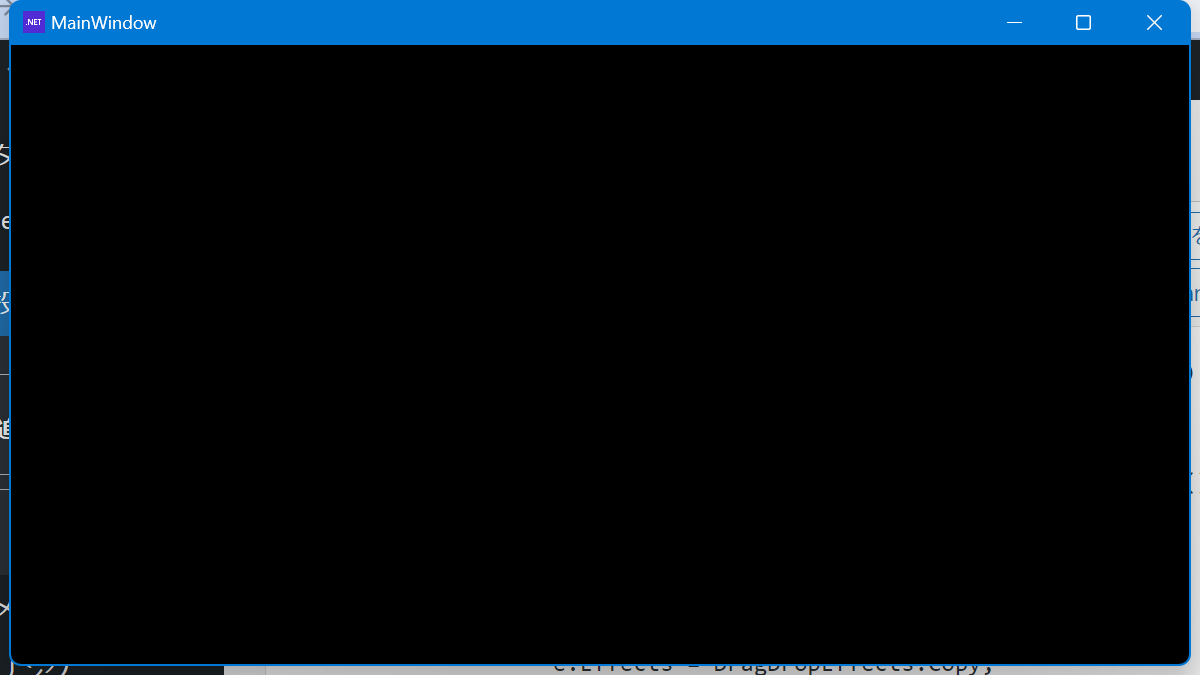
そちらにエクスプローラーなどからファイルをドラッグアンドドロップします。
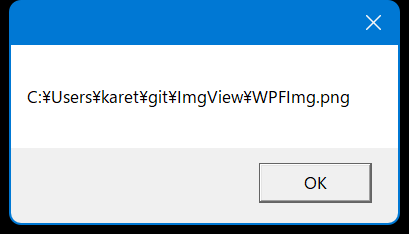
ドラッグアンドドロップしたファイル名がメッセージボックスに表示されたら成功です。

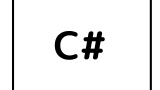

コメント